Group Printers: Mac OS X
Mac OS X machines print using the Linux CUPS print server. The state of the print queues can be viewed here: http://ppecups.physics.gla.ac.uk:631/printers/- Open the
Print & Faxwindow fromSystem Preferences. - Select add new printer (the
+sign towards the bottom left).
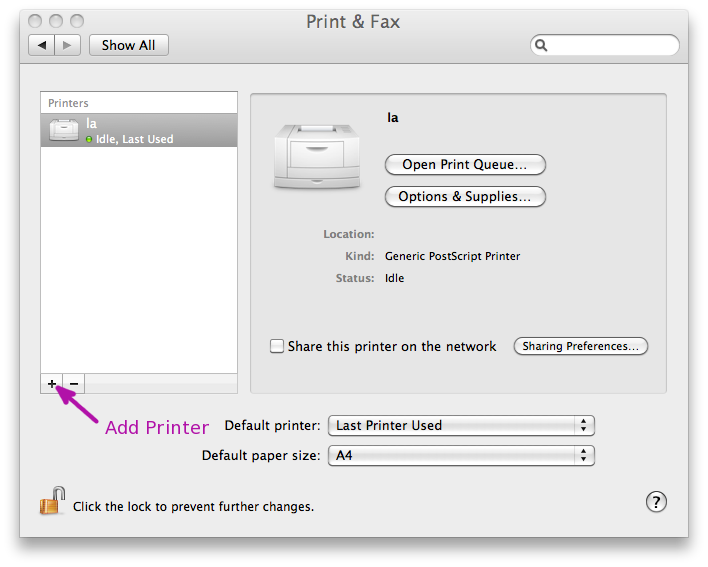
- Configure the new printer:
- Protocol:
Internet Printing Protocol - IPP - Address:
ppecups.physics.gla.ac.uk - Queue:
/printers/<PRINTER NAME> - Name:
<PRINTER NAME>
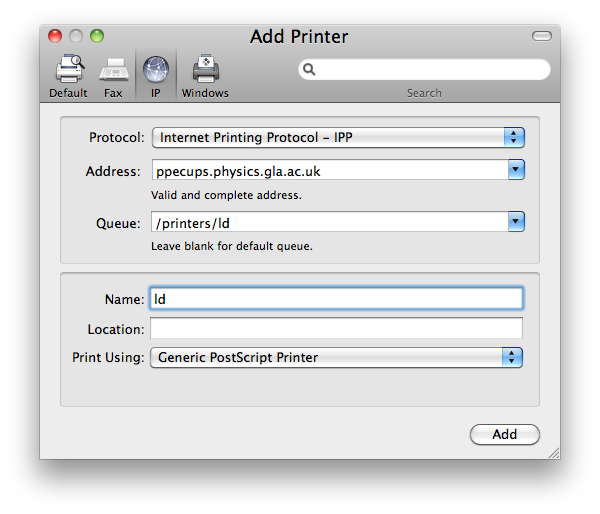
- Protocol:
- A final window will then let you customise the printer configuration, e.g. by setting whether it has a duplexer installed.

| I | Attachment | History | Action | Size | Date | Who | Comment |
|---|---|---|---|---|---|---|---|
| |
adding_ld.png | r1 | manage | 54.2 K | 2010-06-08 - 14:04 | AndrewPickford | |
| |
duplex.png | r1 | manage | 25.6 K | 2010-06-08 - 13:40 | AndrewPickford | |
| |
print_and_fax.png | r1 | manage | 59.9 K | 2010-06-08 - 13:33 | AndrewPickford |
Topic revision: r4 - 2016-04-19 - GordonStewart
Ideas, requests, problems regarding TWiki? Send feedback


