Printing From OS X
OS X machines use the linux printer server for their printing. Each printer needs to be individually installed on each machine. The procedure is as follows:- Open the 'Print & Fax' window from the System Preferences. Then select add new printer (the + sign near the bottom left)
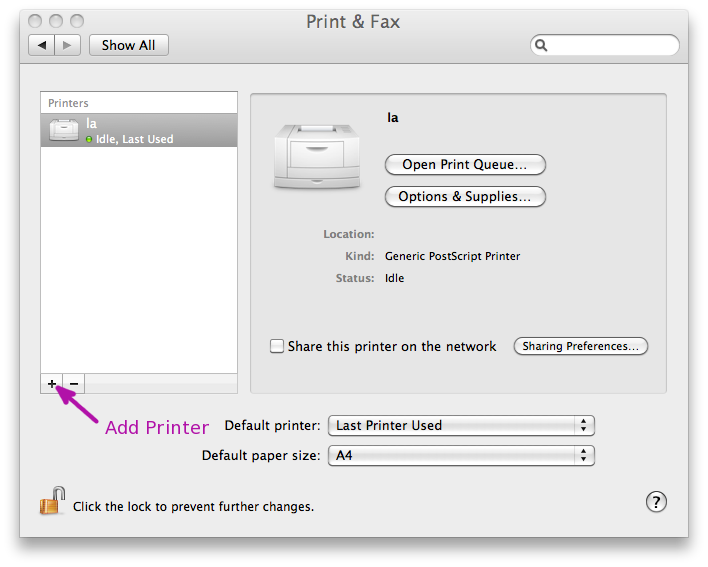
- In the 'Add Printer' window select 'Internet Printing Protocol - IPP' for the protocol and fill in ppecups.physics.gla.ac.uk for the Address, /printers/printer name for the Queue and then printer name for the Name. See GroupPrinters for the list of available printers. An example adding the printer ld is shown below:
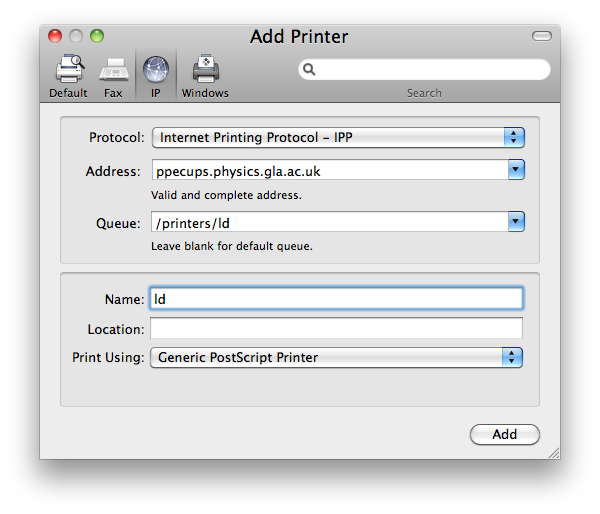
- A final window will then request if the printer has a duplex unit.

| I | Attachment | History | Action | Size | Date | Who | Comment |
|---|---|---|---|---|---|---|---|
| |
adding_ld.png | r1 | manage | 54.2 K | 2010-06-08 - 14:04 | AndrewPickford | |
| |
duplex.png | r1 | manage | 25.6 K | 2010-06-08 - 13:40 | AndrewPickford | |
| |
print_and_fax.png | r1 | manage | 59.9 K | 2010-06-08 - 13:33 | AndrewPickford |
Topic revision: r3 - 2016-04-19 - GordonStewart
Ideas, requests, problems regarding TWiki? Send feedback


