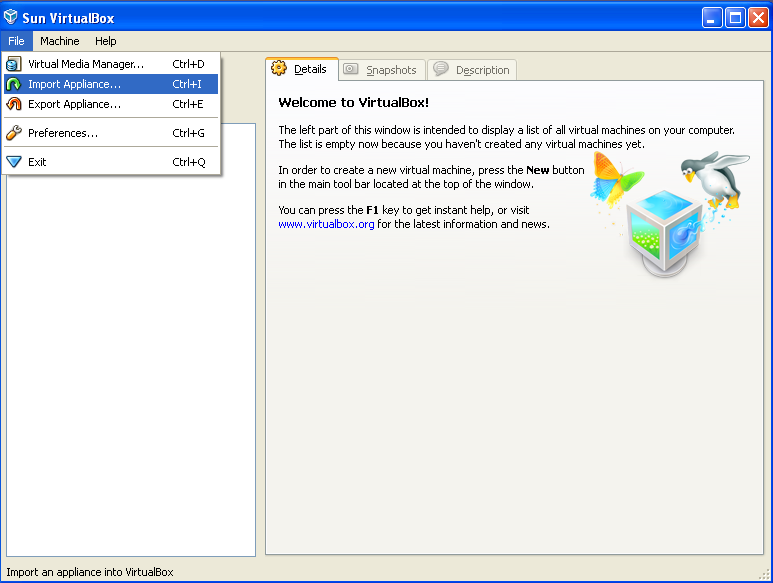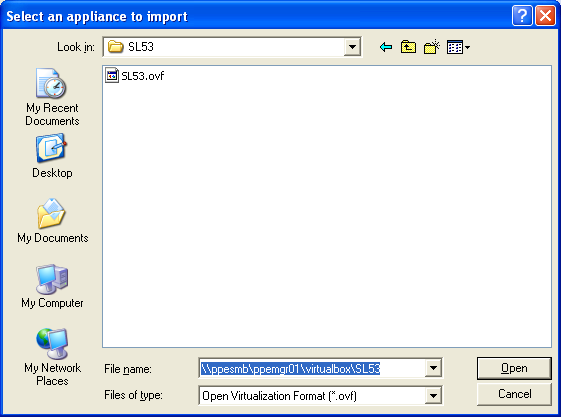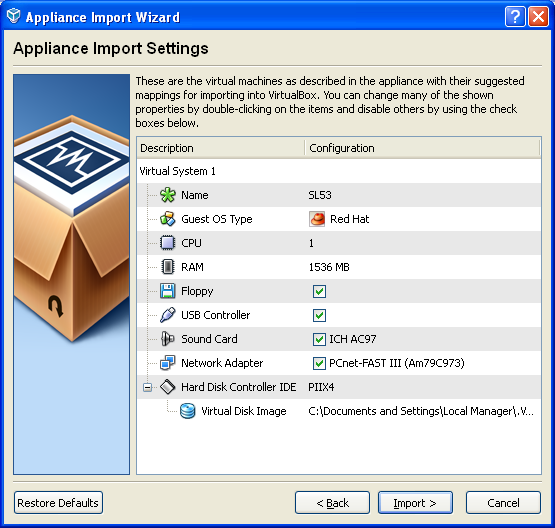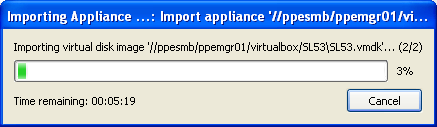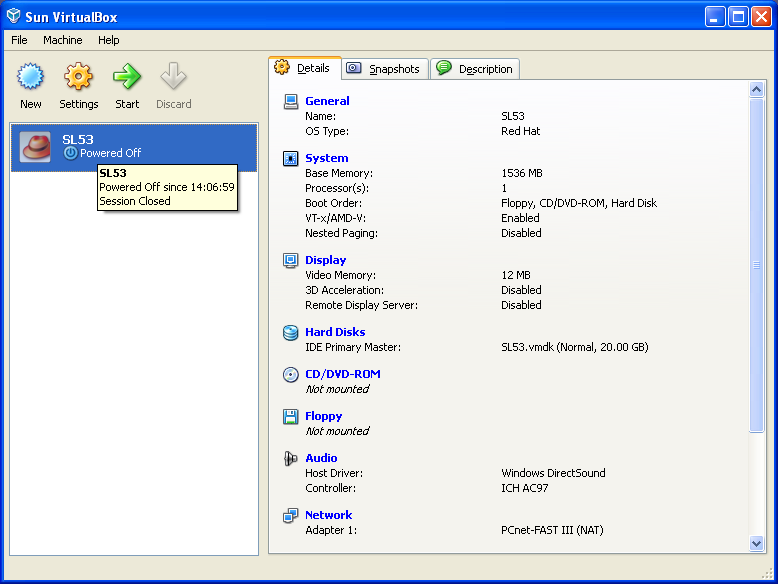Difference: VirtualBox (2 vs. 3)
Revision 32009-08-13 - AndrewPickford
| Line: 1 to 1 | |||||||||||||
|---|---|---|---|---|---|---|---|---|---|---|---|---|---|
VirtualBox | |||||||||||||
| Changed: | |||||||||||||
| < < | VirtualBox is Sun's open source virtualization tool. More information on the tool itself can be found on the VirtualBox home page, http://www.virtualbox.org/ | ||||||||||||
| > > | VirtualBox is Sun's open source virtualization software. More information on the software itself can be found on the VirtualBox home page, http://www.virtualbox.org/ | ||||||||||||
Installing VirtualBox | |||||||||||||
| Line: 10 to 12 | |||||||||||||
Installing A Prepackaged Scientific Linux Virtual Machine | |||||||||||||
| Added: | |||||||||||||
| > > | To import one of the prepackaged scientific linux virtual machines follow these steps: | ||||||||||||
| Deleted: | |||||||||||||
| < < | -- AndrewPickford - 12 Aug 2009 | ||||||||||||
| \ No newline at end of file | |||||||||||||
| Added: | |||||||||||||
| > > |
Shutting A Prepackaged Scientific Linux Virtual Machine DownA virtual machine can be shutdown either from inside the virtual machine (using /sbin/shutdown as root) or by selectingAPCI Shutdown from the Machine pull down menu on the virtual machine window. -- AndrewPickford - 12 Aug 20009
-- AndrewPickford - 12 Aug 20009
| ||||||||||||
View topic | History: r7 < r6 < r5 < r4 | More topic actions...
Ideas, requests, problems regarding TWiki? Send feedback