
Difference: EUTelescopeAndIBLTestbeam (1 vs. 30)
Revision 302015-04-21 - KennyWraight
| Line: 1 to 1 | ||||||||
|---|---|---|---|---|---|---|---|---|
EUTelescope And ITK Testbeam pages | ||||||||
| Changed: | ||||||||
| < < | Glasgow work on ATLAS EUTelescope, Pixel and ITK testbeam data. Both Reconstruction and Analysis aspects of the work involve EUTelescope <--A communal area with installed software and test files can be found:
Some tips on post-analysis analysis are also noted.
Also,
| |||||||
| > > | Glasgow work on ATLAS Pixel Upgrade Reconstruction and Analysis. | |||||||
| Changed: | ||||||||
| < < | Link to the DESY March 2012 analysis (from 2013!). | |||||||
| > > | NB This page is a work in progress | |||||||
| Added: | ||||||||
| > > | Some pages
| |||||||
| Changed: | ||||||||
| < < | NB This page is a work in progress | |||||||
| > > | Link to the DESY March 2012 analysis (from 2013!).
<--A communal area with installed software and test files can be found: | |||||||
Testbeam Reconstruction | ||||||||
| Line: 23 to 25 | ||||||||
Testbeam Reconstruction | ||||||||
| Deleted: | ||||||||
| < < | ||||||||
<-- A working version of the reconstruction code can be found: | ||||||||
| Changed: | ||||||||
| < < | To install your own code then follow the instructions hereEUTELESCOPE parameter: > echo $EUTELESCOPE This should be something like /PATH_TO_SOFTWARE/VERSION/Eutelescope/trunk
* Next, go to the jobsub directory:
> cd $EUTELESCOPE/jobsub
There are five basic steps to run the reconstruction chain (i.e. to transform raw data into analysis ready data): converter, clustering, hitmaker, alignment and filter. Each task is performed using the jobsub command (exported when the build environment is set) and requires a configuration file to set basic steering parameters such as input file, output directories and beam energy. The basic execution format is
> jobsub --config=CONFIGURATION_FILE [-o PARAMETER_NAME=VALUE ] TASK_NAME FILE_NUMBER
Alternatively the syntax can be:
> jobsub -c CONFIGURATION_FILE [-o PARAMETER_NAME=VALUE ] TASK_NAME FILE_NUMBER
* Now you can proceed to run the reconstruction. Here is an example reconstruction chain:
> jobsub --config=$EUTELESCOPE/jobsub/examples/datura-noDUT/config.cfg -csv $EUTELESCOPE/jobsub/examples/datura-noDUT/runlist.csv converter 97 For ease of running a bash script called run_file.sh is in /data/detdev01/FEI4_testbeam_construction/reconstruction which will run the chain for you. Please edit the parameters at the top of the file.
The output of each step should include a root file (only the first three are inspectable) and lcio files. The final output, "SOMERUN-tracking.root" is used as the input for analysis.
For more details see the official pages here | |||||||
| > > | There are five basic steps to run the reconstruction chain (i.e. to transform raw data into analysis ready data):
job sub command (exported when the build environment is set) and requires a configuration file to set basic steering parameters such as input file, output directories and beam energy. The basic example is $EUTELESCOPE/jobsub/examples/datura-noDUT.
For a more complete explanation see: ReconstructionDetails. Further official information on the software is available http://eutelescope.web.cern.ch/content/job-submissionSimple RecipeThis is a short recipe for running, based on ~March 2015 version of code. After installing and sourcing environment main directory is $EUTELESCOPE (equivalent to /PATH_TO_SOFTWARE/VERSION/Eutelescope/trunk).
>echo $EUTELESCOPE
This should be something like /PATH_TO_SOFTWARE/VERSION/Eutelescope/trunk. If not, then source $EUTELESCOPE/build_env.sh
> cd $EUTELESCOPE/jobsub/example/MYDIR
The basic execution format is
> jobsub -c CONFIGURATION_FILE [-o PARAMETER_NAME=VALUE ] TASK_NAME FILE_NUMBER
> jobsub -c config.cfg -csv runlist.csv converter 97
> jobsub -c config.cfg -csv runlist.csv clustering 97
> jobsub -c config.cfg -csv runlist.csv hitmaker 97
> jobsub -c config.cfg -csv runlist.csv align 97
> jobsub -c config.cfg -csv runlist.csv fitter 97
The output of each step should include a root file, in $MY_OUTPUT/histograms, and an lcio file, in $MY_OUTPUT/lcio. | |||||||
| Link to CustomReconstruction. | ||||||||
| Changed: | ||||||||
| < < | Testbeam Analysis | |||||||
| > > | Testbeam Analysis | |||||||
The testbeam analysis software is called tbmon and can be found /data/detdev01/FEI4_testbeam_construction/analysis/tbmon and the tbmon source code is available on svn: svn address | ||||||||
Revision 292015-04-20 - KennyWraight
Revision 282015-04-20 - KennyWraight
| Line: 1 to 1 | ||||||||
|---|---|---|---|---|---|---|---|---|
EUTelescope And ITK Testbeam pages | ||||||||
Revision 272015-04-20 - KennyWraight
| Line: 1 to 1 | ||||||||
|---|---|---|---|---|---|---|---|---|
EUTelescope And ITK Testbeam pages | ||||||||
| Changed: | ||||||||
| < < | Glasgow work on ATLAS EUTelescope, Pixel and ITK testbeam data. Both Reconstruction and Analysis aspects of the work involve EUTelescope /data/detdev01/FEI4_testbeam_construction. | |||||||
| > > | Glasgow work on ATLAS EUTelescope, Pixel and ITK testbeam data. Both Reconstruction and Analysis aspects of the work involve EUTelescope <--A communal area with installed software and test files can be found: | |||||||
| Some tips on post-analysis analysis are also noted. | ||||||||
| Changed: | ||||||||
| < < | Information on finding data is given below. | |||||||
| > > | Also,
| |||||||
| Changed: | ||||||||
| < < | EUDAQ pages are also available here. | |||||||
| > > | Link to the DESY March 2012 analysis (from 2013!). | |||||||
| Deleted: | ||||||||
| < < | Here is a link to the DESY March 2012 analysis.
Also, UK activites are documented on Kate's pages on PUUKA.
* Find the working group meetings on indico | |||||||
|
NB This page is a work in progress Testbeam Reconstruction | ||||||||
| Changed: | ||||||||
| < < | A working version of the reconstruction code can be found: /data/detdev01/FEI4_testbeam_construction/reconstruction. | |||||||
| > > | <-- A working version of the reconstruction code can be found: | |||||||
| Changed: | ||||||||
| < < | If you want to install your own code then follow the instructions here | |||||||
| > > | To install your own code then follow the instructions here | |||||||
| This is a short recipe for running. | ||||||||
| Changed: | ||||||||
| < < | * First set the environment.
> ILCSOFT=/data/detdev01/FEI4_testbeam_construction/reconstruction/v01-17-01/Eutelescope/v00-08-02
To check the environment has been set correctly check the EUTELESCOPE parameter has been set: > echo $EUTELESCOPE This should be something like /PATH_TO_SOFTWARE/v01-16-02/Eutelescope/v00-08-02 | |||||||
| > > | * First, check the environment has been set correctly by echoing the EUTELESCOPE parameter: > echo $EUTELESCOPE This should be something like /PATH_TO_SOFTWARE/VERSION/Eutelescope/trunk | |||||||
* Next, go to the jobsub directory:
> cd $EUTELESCOPE/jobsub | ||||||||
| Changed: | ||||||||
| < < | You are now ready to run the reconstruction chain. There are five steps or "tasks" to transform raw data into analysis ready data: converter, clustering, hitmaker, alignment and filter. Each task is performed using the jobsub.py script and requires a configuration file to set basic steering parameters such as input file, output directories and beam energy. The basic execution format is | |||||||
| > > | There are five basic steps to run the reconstruction chain (i.e. to transform raw data into analysis ready data): converter, clustering, hitmaker, alignment and filter. Each task is performed using the jobsub command (exported when the build environment is set) and requires a configuration file to set basic steering parameters such as input file, output directories and beam energy. The basic execution format is | |||||||
> ./jobsub.py --config=CONFIGURATION_FILE [-o PARAMETER_NAME=VALUE ] TASK_NAME FILE_NUMBER | ||||||||
Revision 262014-07-31 - KennyWraight
| Line: 1 to 1 | ||||||||
|---|---|---|---|---|---|---|---|---|
EUTelescope And ITK Testbeam pages | ||||||||
| Line: 9 to 9 | ||||||||
| Information on finding data is given below. | ||||||||
| Added: | ||||||||
| > > | EUDAQ pages are also available here. | |||||||
| Here is a link to the DESY March 2012 analysis. Also, UK activites are documented on Kate's pages on PUUKA. | ||||||||
Revision 252014-06-25 - KennyWraight
| Line: 1 to 1 | ||||||||
|---|---|---|---|---|---|---|---|---|
EUTelescope And ITK Testbeam pages | ||||||||
| Line: 17 to 17 | ||||||||
| Here is some instruction for simulating telescope data with AllPix here. | ||||||||
| Added: | ||||||||
| > > | Pages with instruction for custominsing reconstruction and analysis are also available. | |||||||
NB This page is a work in progress | ||||||||
| Changed: | ||||||||
| < < | .#ReconstructionAnchor | |||||||
| > > | ||||||||
Testbeam ReconstructionA working version of the reconstruction code can be found:/data/detdev01/FEI4_testbeam_construction/reconstruction. | ||||||||
Revision 242014-05-19 - KennyWraight
| Line: 1 to 1 | ||||||||
|---|---|---|---|---|---|---|---|---|
EUTelescope And ITK Testbeam pages | ||||||||
| Line: 15 to 15 | ||||||||
|
* Find the working group meetings on indico | ||||||||
| Changed: | ||||||||
| < < | TelescopeSimulation | |||||||
| > > | Here is some instruction for simulating telescope data with AllPix here. | |||||||
|
NB This page is a work in progress | ||||||||
Revision 232014-05-19 - KennyWraight
| Line: 1 to 1 | ||||||||
|---|---|---|---|---|---|---|---|---|
EUTelescope And ITK Testbeam pages | ||||||||
| Line: 13 to 13 | ||||||||
| Also, UK activites are documented on Kate's pages on PUUKA. | ||||||||
| Changed: | ||||||||
| < < | NB This page is a work in progress. | |||||||
| > > | * Find the working group meetings on indico | |||||||
| Changed: | ||||||||
| < < | ||||||||
| > > | TelescopeSimulation
NB This page is a work in progress .#ReconstructionAnchor | |||||||
Testbeam ReconstructionA working version of the reconstruction code can be found:/data/detdev01/FEI4_testbeam_construction/reconstruction. | ||||||||
Revision 222014-05-15 - KennyWraight
| Line: 1 to 1 | ||||||||
|---|---|---|---|---|---|---|---|---|
| ||||||||
| Changed: | ||||||||
| < < | EUTelescope And IBL Testbeam pages | |||||||
| > > | EUTelescope And ITK Testbeam pages | |||||||
| Changed: | ||||||||
| < < |  | |||||||
| > > |  | |||||||
| Changed: | ||||||||
| < < | Glasgow work on ATLAS Inner B-Layer (IBL) testbeam data. Both Reconstruction and Analysis aspects of the work involve EUTelescope /data/detdev01/FEI4_testbeam_construction. | |||||||
| > > | Glasgow work on ATLAS EUTelescope, Pixel and ITK testbeam data. Both Reconstruction and Analysis aspects of the work involve EUTelescope /data/detdev01/FEI4_testbeam_construction. | |||||||
| Some tips on post-analysis analysis are also noted. Information on finding data is given below. Here is a link to the DESY March 2012 analysis. | ||||||||
| Changed: | ||||||||
| < < | Also, UK activites are documented on Kate's pages on PUUKA. | |||||||
| > > | Also, UK activites are documented on Kate's pages on PUUKA. | |||||||
| NB This page is a work in progress. | ||||||||
| Line: 51 to 51 | ||||||||
Testbeam Analysis | ||||||||
| Changed: | ||||||||
| < < | The testbeam analysis software is called tbmon and can be found /data/detdev01/FEI4_testbeam_construction/analysis/tbmon and the tbmon source code is available on svn: svn address | |||||||
| > > | The testbeam analysis software is called tbmon and can be found /data/detdev01/FEI4_testbeam_construction/analysis/tbmon and the tbmon source code is available on svn: svn address | |||||||
The software has three main configuration files: siteconfig.h, configs.cc and driver.cc, which are all found in the trunk directory. The siteconfig.h file is where default parameters such as run numbers and configuration settings can be defined, though these can be overwritten on the commandline. After any editting of the files the make command must be rerun. | ||||||||
| Line: 63 to 63 | ||||||||
> ./tbmon -s/r/l RUN_NUMBER(s)/RUN_LIST -a ANALYSIS_TASK -c CONFIGURATION_SET | ||||||||
| Changed: | ||||||||
| < < | Other options can be added, for example -o OUTPUT_PATH and -d INPUT_PATH . | |||||||
| > > | Other options can be added, for example -o OUTPUT_PATH and -d INPUT_PATH . | |||||||
| Here is an example analysis chain: | ||||||||
| Line: 92 to 92 | ||||||||
Tips on post-analysis analysis | ||||||||
| Changed: | ||||||||
| < < | To check the orientation of DUTs, use the clusterchecker_DUT_matchClusterSizeX and clusterchecker_DUT_matchClusterSizeX, with DUT appropriately substituted. One or other should relatively increase with any orthogonal tilt of the device. This can be compared to the recorded orientation of the device with respect to the beam. | |||||||
| > > | To check the orientation of DUTs, use the clusterchecker_DUT_matchClusterSizeX and clusterchecker_DUT_matchClusterSizeX, with DUT appropriately substituted. One or other should relatively increase with any orthogonal tilt of the device. This can be compared to the recorded orientation of the device with respect to the beam. | |||||||
| Changed: | ||||||||
| < < | Use maxcellres_DUT_chi2 and maxcellres_DUT_lv1 (with DUT appropriately substituted) to check the best chi2 and lv1 cuts in analysis. | |||||||
| > > | Use maxcellres_DUT_chi2 and maxcellres_DUT_lv1 (with DUT appropriately substituted) to check the best chi2 and lv1 cuts in analysis. | |||||||
Testbeam Data | ||||||||
Revision 212014-04-08 - KennyWraight
| Line: 1 to 1 | ||||||||
|---|---|---|---|---|---|---|---|---|
EUTelescope And IBL Testbeam pages | ||||||||
| Line: 11 to 11 | ||||||||
| Here is a link to the DESY March 2012 analysis. | ||||||||
| Added: | ||||||||
| > > | Also, UK activites are documented on Kate's pages on PUUKA. | |||||||
| NB This page is a work in progress. | ||||||||
Revision 202014-01-14 - KennyWraight
| Line: 1 to 1 | ||||||||
|---|---|---|---|---|---|---|---|---|
EUTelescope And IBL Testbeam pages | ||||||||
| Line: 61 to 61 | ||||||||
> ./tbmon -s/r/l RUN_NUMBER(s)/RUN_LIST -a ANALYSIS_TASK -c CONFIGURATION_SET | ||||||||
| Added: | ||||||||
| > > | Other options can be added, for example -o OUTPUT_PATH and -d INPUT_PATH . | |||||||
Here is an example analysis chain:
> cd PATH_TO_ANALYSIS/tbmon/trunk edit driver.cc to set bool masknoisyanddeadpixels = true in relevant subroutine (e.g. here eudetIBLsep2011) | ||||||||
Revision 192013-11-14 - KennyWraight
| Line: 1 to 1 | ||||||||
|---|---|---|---|---|---|---|---|---|
EUTelescope And IBL Testbeam pages
Glasgow work on ATLAS Inner B-Layer (IBL) testbeam data. Both Reconstruction and Analysis aspects of the work involve EUTelescope /data/detdev01/FEI4_testbeam_construction. | ||||||||
| Added: | ||||||||
| > > | Some tips on post-analysis analysis are also noted. | |||||||
| Information on finding data is given below. | ||||||||
| Changed: | ||||||||
| < < | Here is a link to the DESY March 2012 analysis TestBeamAnalysisMarch2012 | |||||||
| > > | Here is a link to the DESY March 2012 analysis. | |||||||
| NB This page is a work in progress. | ||||||||
| Line: 84 to 85 | ||||||||
| Link to CustomAnalysis. | ||||||||
| Added: | ||||||||
| > > |
Tips on post-analysis analysisTo check the orientation of DUTs, use theclusterchecker_DUT_matchClusterSizeX and clusterchecker_DUT_matchClusterSizeX, with DUT appropriately substituted. One or other should relatively increase with any orthogonal tilt of the device. This can be compared to the recorded orientation of the device with respect to the beam.
Use maxcellres_DUT_chi2 and maxcellres_DUT_lv1 (with DUT appropriately substituted) to check the best chi2 and lv1 cuts in analysis. | |||||||
Testbeam Data | ||||||||
Revision 182013-11-12 - KennyWraight
| Line: 1 to 1 | ||||||||
|---|---|---|---|---|---|---|---|---|
EUTelescope And IBL Testbeam pages | ||||||||
| Line: 8 to 8 | ||||||||
| Information on finding data is given below. | ||||||||
| Added: | ||||||||
| > > | Here is a link to the DESY March 2012 analysis TestBeamAnalysisMarch2012 | |||||||
| NB This page is a work in progress. | ||||||||
Revision 172013-09-12 - KennyWraight
| Line: 1 to 1 | ||||||||
|---|---|---|---|---|---|---|---|---|
EUTelescope And IBL Testbeam pages | ||||||||
| Changed: | ||||||||
| < < | 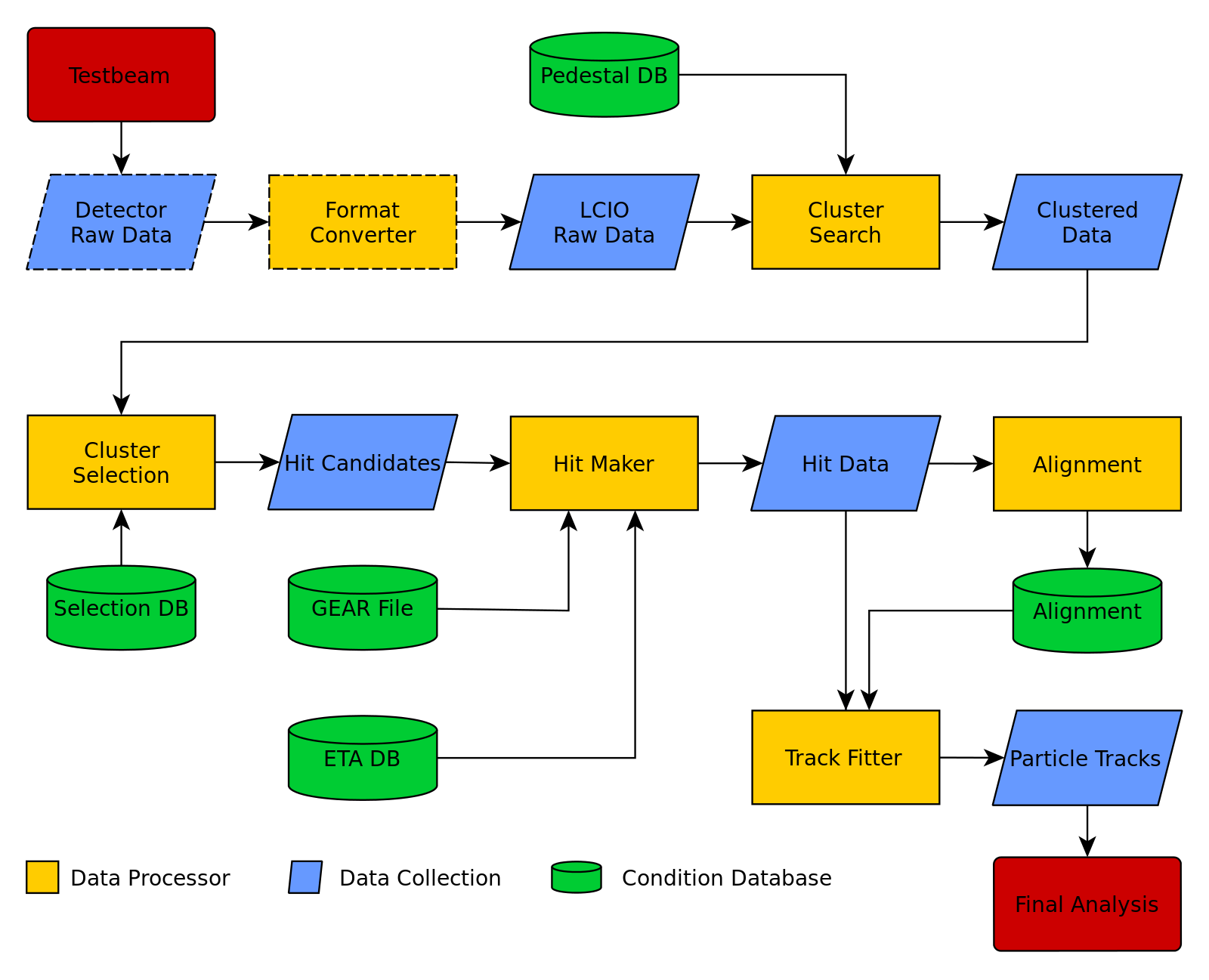 | |||||||
| > > |  | |||||||
|
Glasgow work on ATLAS Inner B-Layer (IBL) testbeam data. Both Reconstruction and Analysis aspects of the work involve EUTelescope /data/detdev01/FEI4_testbeam_construction. | ||||||||
| Line: 46 to 46 | ||||||||
Testbeam Analysis | ||||||||
| Changed: | ||||||||
| < < | The testbeam analysis software is called tbmon and can be found /data/detdev01/FEI4_testbeam_construction/analysis/tbmon. | |||||||
| > > | The testbeam analysis software is called tbmon and can be found /data/detdev01/FEI4_testbeam_construction/analysis/tbmon and the tbmon source code is available on svn: svn address | |||||||
The software has three main configuration files: siteconfig.h, configs.cc and driver.cc, which are all found in the trunk directory. The siteconfig.h file is where default parameters such as run numbers and configuration settings can be defined, though these can be overwritten on the commandline. After any editting of the files the make command must be rerun. | ||||||||
Revision 162013-07-08 - AndrewBlue
| Line: 1 to 1 | ||||||||
|---|---|---|---|---|---|---|---|---|
EUTelescope And IBL Testbeam pages | ||||||||
| Line: 107 to 107 | ||||||||
A list of testbeam data can be found: /eos/atlas/atlascerngroupdisk/pixel-upgrade/pps/BeamTest/ . | ||||||||
| Added: | ||||||||
| > > | GRID Requires a VO for ilc (done by DESY) source /afs/cern.ch/project/gd/LCG-share/current/etc/profile.d/grid_env.sh lcg-infosites --vo ilc lfc export LFC_HOST=grid-lfc.desy.de voms-proxy-init --voms ilc Data can be found at: lfc-ls -l /grid/ilc/aida-wp9 copy files (example) lcg-cp --vo ilc lfn:/grid/ilc/aida-wp9/2012/tb-desy-spring/pps/joboutput/fitter/tbtrack999.root ./tbtrack999.root | |||||||
-- KennyWraight - 2013-05-24
| ||||||||
Revision 152013-06-27 - KennyWraight
| Line: 1 to 1 | ||||||||
|---|---|---|---|---|---|---|---|---|
EUTelescope And IBL Testbeam pages | ||||||||
| Line: 114 to 114 | ||||||||
| ||||||||
| Added: | ||||||||
| > > |
| |||||||
Revision 142013-06-25 - KennyWraight
| Line: 1 to 1 | ||||||||
|---|---|---|---|---|---|---|---|---|
EUTelescope And IBL Testbeam pages | ||||||||
| Line: 35 to 35 | ||||||||
| * Now you can proceed to run the reconstruction. Here is an example reconstruction chain: | ||||||||
| Changed: | ||||||||
| < < | > ./jobsub.py --config=$EUTELESCOPE/jobsub/examples/datura-noDUT/config.cfg -csv $EUTELECOPE/jobsub/examples/datura-noDUT/runlist.csv converter 97 For ease of running a bash script called run_file.sh is in /data/detdev01/FEI4_testbeam_construction/reconstruction which will run the chain for you. Please edit the parameters at the top of the file. | |||||||
| > > | > ./jobsub.py --config=$EUTELESCOPE/jobsub/examples/datura-noDUT/config.cfg -csv $EUTELESCOPE/jobsub/examples/datura-noDUT/runlist.csv converter 97 For ease of running a bash script called run_file.sh is in /data/detdev01/FEI4_testbeam_construction/reconstruction which will run the chain for you. Please edit the parameters at the top of the file. | |||||||
The output of each step should include a root file (only the first three are inspectable) and lcio files. The final output, "SOMERUN-tracking.root" is used as the input for analysis. | ||||||||
Revision 132013-06-18 - KennyWraight
| Line: 1 to 1 | |||||||||
|---|---|---|---|---|---|---|---|---|---|
EUTelescope And IBL Testbeam pages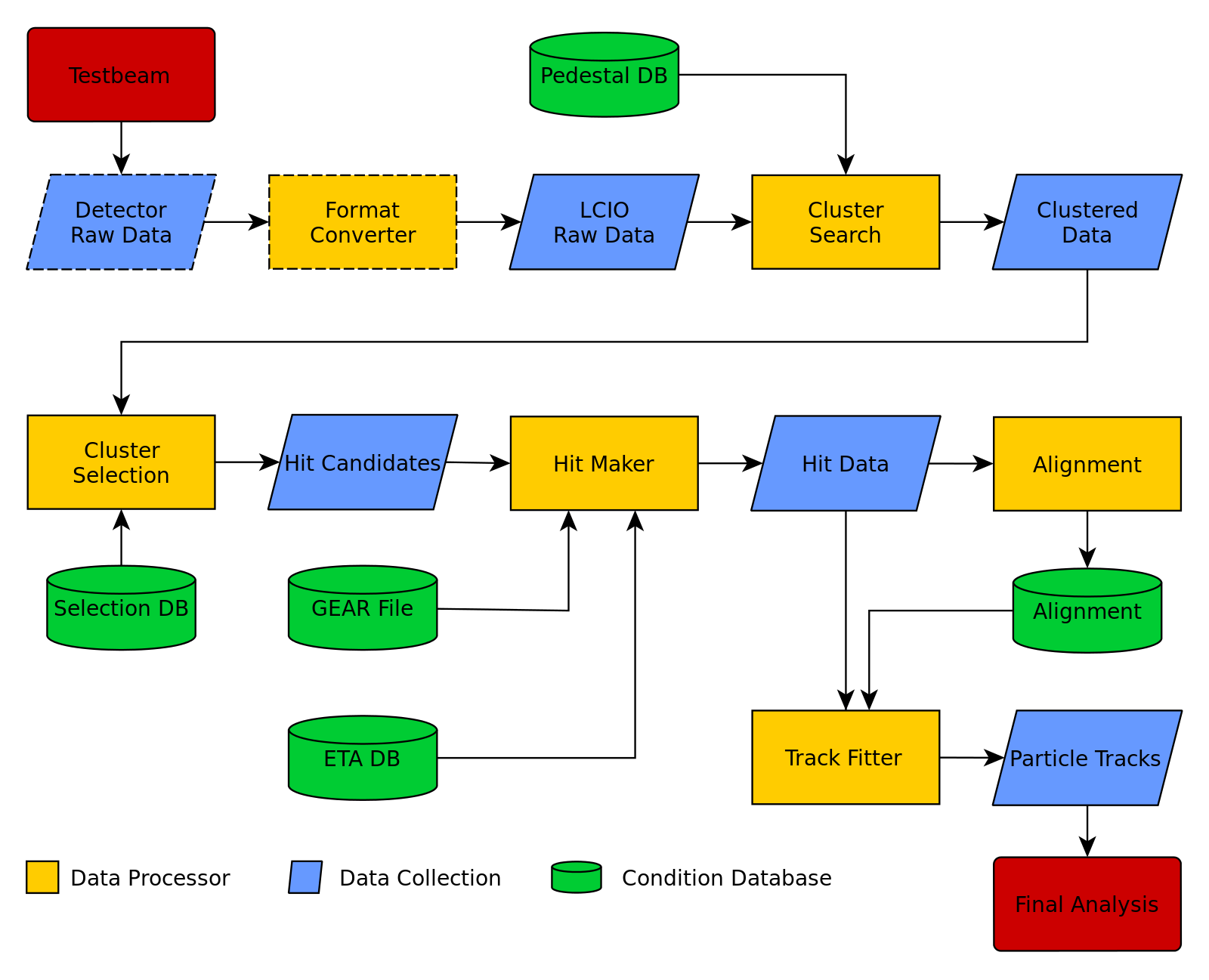 | |||||||||
| Changed: | |||||||||
| < < | Glasgow work on ATLAS Inner B-Layer (IBL) testbeam data. Both Reconstruction and Analysis aspects of the work involve EUTelescope /data/detdev01/FEI4_testbeam_construction. | ||||||||
| > > | Glasgow work on ATLAS Inner B-Layer (IBL) testbeam data. Both Reconstruction and Analysis aspects of the work involve EUTelescope /data/detdev01/FEI4_testbeam_construction. | ||||||||
| Information on finding data is given below. | |||||||||
| Changed: | |||||||||
| < < | NB This page is a work in progress. | ||||||||
| > > | NB This page is a work in progress. | ||||||||
Testbeam Reconstruction | |||||||||
| Changed: | |||||||||
| < < | A working version of the reconstruction code can be found: /data/detdev01/FEI4_testbeam_construction/reconstruction. | ||||||||
| > > | A working version of the reconstruction code can be found: /data/detdev01/FEI4_testbeam_construction/reconstruction. | ||||||||
|
If you want to install your own code then follow the instructions here | |||||||||
| Line: 22 to 21 | |||||||||
| * First set the environment. | |||||||||
| Changed: | |||||||||
| < < |
> ILCSOFT=/data/detdev01/FEI4_testbeam_construction/reconstruction/v01-17-01/Eutelescope/v00-08-02
To check the environment has been set correctly check the EUTELESCOPE parameter has been set:
> echo $EUTELESCOPE
This should be something like /PATH_TO_SOFTWARE/v01-16-02/Eutelescope/v00-08-02
* Next, go to the jobsub directory:
> cd $EUTELESCOPE/jobsub | ||||||||
| > > | > ILCSOFT=/data/detdev01/FEI4_testbeam_construction/reconstruction/v01-17-01/Eutelescope/v00-08-02 | ||||||||
| Changed: | |||||||||
| < < | You are now ready to run the reconstruction chain. There are five steps or "tasks" to transform raw data into analysis ready data: converter, clustering, hitmaker, alignment and filter. Each task is performed using the jobsub.py script and requires a configuration file to set basic steering parameters such as input file, output directories and beam energy.
The basic execution format is | ||||||||
| > > | To check the environment has been set correctly check the EUTELESCOPE parameter has been set: > echo $EUTELESCOPE This should be something like /PATH_TO_SOFTWARE/v01-16-02/Eutelescope/v00-08-02
* Next, go to the jobsub directory:
> cd $EUTELESCOPE/jobsub | ||||||||
| Changed: | |||||||||
| < < |
> ./jobsub.py --config=CONFIGURATION_FILE [-o PARAMETER_NAME=VALUE ] TASK_NAME FILE_NUMBER | ||||||||
| > > | You are now ready to run the reconstruction chain. There are five steps or "tasks" to transform raw data into analysis ready data: converter, clustering, hitmaker, alignment and filter. Each task is performed using the jobsub.py script and requires a configuration file to set basic steering parameters such as input file, output directories and beam energy. The basic execution format is
> ./jobsub.py --config=CONFIGURATION_FILE [-o PARAMETER_NAME=VALUE ] TASK_NAME FILE_NUMBER | ||||||||
| * Now you can proceed to run the reconstruction. Here is an example reconstruction chain: | |||||||||
| Changed: | |||||||||
| < < |
> ./jobsub.py --config=$EUTELESCOPE/jobsub/examples/datura-noDUT/config.cfg -csv $EUTELECOPE/jobsub/examples/datura-noDUT/runlist.csv converter 97
For ease of running a bash script called run_file.sh is in /data/detdev01/FEI4_testbeam_construction/reconstruction which will run the chain for you. Please edit the parameters at the top of the file. | ||||||||
| > > | > ./jobsub.py --config=$EUTELESCOPE/jobsub/examples/datura-noDUT/config.cfg -csv $EUTELECOPE/jobsub/examples/datura-noDUT/runlist.csv converter 97 For ease of running a bash script called run_file.sh is in /data/detdev01/FEI4_testbeam_construction/reconstruction which will run the chain for you. Please edit the parameters at the top of the file. | ||||||||
| Changed: | |||||||||
| < < | The output of each step should include a root file (only the first three are inspectable) and lcio files. The final output, "SOMERUN-tracking.root" is used as the input for analysis. | ||||||||
| > > | The output of each step should include a root file (only the first three are inspectable) and lcio files. The final output, "SOMERUN-tracking.root" is used as the input for analysis. | ||||||||
|
For more details see the official pages here | |||||||||
| Line: 67 to 46 | |||||||||
Testbeam Analysis | |||||||||
| Changed: | |||||||||
| < < | The testbeam analysis software is called tbmon and can be found /data/detdev01/FEI4_testbeam_construction/analysis/tbmon. | ||||||||
| > > | The testbeam analysis software is called tbmon and can be found /data/detdev01/FEI4_testbeam_construction/analysis/tbmon. | ||||||||
| Changed: | |||||||||
| < < | The software has three main configuration files: siteconfig.h, configs.cc and driver.cc, which are all found in the trunk directory. The siteconfig.h file is where default parameters such as run numbers and configuration settings can be defined, though these can be overwritten on the commandline. After any editting of the files the make command must be rerun. | ||||||||
| > > | The software has three main configuration files: siteconfig.h, configs.cc and driver.cc, which are all found in the trunk directory. The siteconfig.h file is where default parameters such as run numbers and configuration settings can be defined, though these can be overwritten on the commandline. After any editting of the files the make command must be rerun. | ||||||||
| Changed: | |||||||||
| < < | NB Be sure the version of root you are using includes libraries for TFitResult and TFitResultPtr i.e. version >=5.26. If needed do | ||||||||
| > > | NB Be sure the version of root you are using includes libraries for TFitResult and TFitResultPtr i.e. version >=5.26. If needed do | ||||||||
| Changed: | |||||||||
| < < |
> source /data/ppe01/sl5x/x86_64/root/5.34.00/setup.sh | ||||||||
| > > | > source /data/ppe01/sl5x/x86_64/root/5.34.00/setup.sh | ||||||||
| The basic execution format is | |||||||||
| Changed: | |||||||||
| < < |
> ./tbmon -s/r/l RUN_NUMBER(s)/RUN_LIST -a ANALYSIS_TASK -c CONFIGURATION_SET | ||||||||
| > > | > ./tbmon -s/r/l RUN_NUMBER(s)/RUN_LIST -a ANALYSIS_TASK -c CONFIGURATION_SET | ||||||||
| Here is an example analysis chain: | |||||||||
| Changed: | |||||||||
| < < |
> cd PATH_TO_ANALYSIS/tbmon/trunk
edit driver.cc to set bool masknoisyanddeadpixels = true in relevant subroutine (e.g. here eudetIBLsep2011)
> make
no need to edit or make here
> ./tbmon -s 61527 -a getetacorr -c eudetIBLsep2011
edit driver.cc to set bool applyetacorr = true and bool applytranslation = false
> make
edit driver.cc to set bool applytranslation = true and comment out hotpixelfinder, getetacorr and checkalign analysis objects from the allAnalyses function at the top of the file.
> make
for ease of use these steps are combined in the basic_analysis.sh file. In it the common tbmon command without a specified task (i.e. ./tbmon -s/r/l RUN_NUMBER(s)/RUN_LIST -c CONFIGURATION_SET) is set at the top to the basicCommand variable. This should be editted to refer to the correct and run set and siteconfig file. Also an uneditted driver.cc file should be copied to defaultdriver.cc to avoid any uneccessary file changes to the original driver.cc file. Once this is done the previous steps can be run in serial using the sole command > source basic_analysis.sh.
At this point any additional analyses can be run without further make commands.
E.g. to perform residuals analysis:
> ./tbmon -s 61527 -a residuals -c eudetIBLsep2011
All standard analysis code resides in trunk/analysis/src. If no analysis is specified on the commandline then all analyses in the allAnalyses function of driver.cc are run. | ||||||||
| > > | > cd PATH_TO_ANALYSIS/tbmon/trunk edit driver.cc to set bool masknoisyanddeadpixels = true in relevant subroutine (e.g. here eudetIBLsep2011)
> make no need to edit or make here
> ./tbmon -s 61527 -a getetacorr -c eudetIBLsep2011 edit driver.cc to set bool applyetacorr = true and bool applytranslation = false
> make edit driver.cc to set bool applytranslation = true and comment out hotpixelfinder, getetacorr and checkalign analysis objects from the allAnalyses function at the top of the file.
> make
for ease of use these steps are combined in the basic_analysis.sh file. In it the common tbmon command without a specified task (i.e. ./tbmon -s/r/l RUN_NUMBER(s)/RUN_LIST -c CONFIGURATION_SET) is set at the top to the basicCommand variable. This should be editted to refer to the correct and run set and siteconfig file. Also an uneditted driver.cc file should be copied to defaultdriver.cc to avoid any uneccessary file changes to the original driver.cc file. Once this is done the previous steps can be run in serial using the sole command > source basic_analysis.sh. | ||||||||
| Changed: | |||||||||
| < < | The output of analyses are root files and pictures (in a format which can be specified in siteconfig.h or on the commandline with -e option). | ||||||||
| > > | At this point any additional analyses can be run without further make commands. E.g. to perform residuals analysis:
> ./tbmon -s 61527 -a residuals -c eudetIBLsep2011 All standard analysis code resides in trunk/analysis/src. If no analysis is specified on the commandline then all analyses in the allAnalyses function of driver.cc are run.
The output of analyses are root files and pictures (in a format which can be specified in siteconfig.h or on the commandline with -e option). | ||||||||
| For more details see some useful slides on tbmon commands and software. | |||||||||
| Line: 137 to 87 | |||||||||
| Data can be found at Dortmund, DESY and CERN. | |||||||||
| Added: | |||||||||
| > > | DESY | ||||||||
Test data can be run directly over AFS from DESY. The address is /afs/desy.de/group/telescopes/EutelTestData/. | |||||||||
| Added: | |||||||||
| > > | Dortmund | ||||||||
Data at Dortmund must be copied locally and can only be accessed once an account has been set up on the Dortmund server. To do this you will need to contact andre.rummler@tu-dortmund.de.
Here is a spreadsheet on data sample and important parameters such as bias, theta and threshold.
Here is a link | |||||||||
| Added: | |||||||||
| > > | CERN
Data can be found at CERN by first logging on to lxplus then sourcing the necessary EOS build: source /afs/cern.ch/project/eos/installation/atlas/etc/setup.sh
EOS can then be launched vai the eos command.
A list of testbeam data can be found: /eos/atlas/atlascerngroupdisk/pixel-upgrade/pps/BeamTest/ . | ||||||||
-- KennyWraight - 2013-05-24
| |||||||||
| Changed: | |||||||||
| < < |
| ||||||||
| > > |
| ||||||||
Revision 122013-06-12 - KennyWraight
| Line: 1 to 1 | ||||||||
|---|---|---|---|---|---|---|---|---|
EUTelescope And IBL Testbeam pages | ||||||||
| Line: 7 to 7 | ||||||||
Glasgow work on ATLAS Inner B-Layer (IBL) testbeam data. Both Reconstruction and Analysis aspects of the work involve EUTelescope /data/detdev01/FEI4_testbeam_construction. | ||||||||
| Added: | ||||||||
| > > | Information on finding data is given below. | |||||||
| NB This page is a work in progress. | ||||||||
| Line: 114 to 116 | ||||||||
| > make | ||||||||
| Added: | ||||||||
| > > | for ease of use these steps are combined in the basic_analysis.sh file. In it the common tbmon command without a specified task (i.e. ./tbmon -s/r/l RUN_NUMBER(s)/RUN_LIST -c CONFIGURATION_SET) is set at the top to the basicCommand variable. This should be editted to refer to the correct and run set and siteconfig file. Also an uneditted driver.cc file should be copied to defaultdriver.cc to avoid any uneccessary file changes to the original driver.cc file. Once this is done the previous steps can be run in serial using the sole command > source basic_analysis.sh. | |||||||
At this point any additional analyses can be run without further make commands.
E.g. to perform residuals analysis: | ||||||||
| Line: 126 to 130 | ||||||||
| For more details see some useful slides on tbmon commands and software. | ||||||||
| Changed: | ||||||||
| < < | Link to CustomAnalysis | |||||||
| > > | Link to CustomAnalysis.
Testbeam DataData can be found at Dortmund, DESY and CERN. Test data can be run directly over AFS from DESY. The address is/afs/desy.de/group/telescopes/EutelTestData/.
Data at Dortmund must be copied locally and can only be accessed once an account has been set up on the Dortmund server. To do this you will need to contact andre.rummler@tu-dortmund.de.
Here is a spreadsheet on data sample and important parameters such as bias, theta and threshold.
Here is a link | |||||||
| -- KennyWraight - 2013-05-24 | ||||||||
| Line: 134 to 151 | ||||||||
| ||||||||
| Added: | ||||||||
| > > |
| |||||||
Revision 112013-06-11 - KennyWraight
| Line: 1 to 1 | ||||||||
|---|---|---|---|---|---|---|---|---|
EUTelescope And IBL Testbeam pages | ||||||||
| Line: 60 to 60 | ||||||||
|
For more details see the official pages here | ||||||||
| Added: | ||||||||
| > > | Link to CustomReconstruction. | |||||||
Testbeam Analysis | ||||||||
| Line: 76 to 78 | ||||||||
The basic execution format is
| ||||||||
| Changed: | ||||||||
| < < | > ./tbmon -s/r/l RUN_NUMBER(s)/RUN_LIST -a ANLAYSIS_TASK -c CONFIGURATION_SET | |||||||
| > > | > ./tbmon -s/r/l RUN_NUMBER(s)/RUN_LIST -a ANALYSIS_TASK -c CONFIGURATION_SET | |||||||
| Here is an example analysis chain: | ||||||||
| Line: 124 to 126 | ||||||||
| For more details see some useful slides on tbmon commands and software. | ||||||||
| Added: | ||||||||
| > > | Link to CustomAnalysis | |||||||
-- KennyWraight - 2013-05-24
| ||||||||
Revision 102013-06-04 - KennyWraight
| Line: 1 to 1 | ||||||||
|---|---|---|---|---|---|---|---|---|
EUTelescope And IBL Testbeam pages | ||||||||
| Line: 12 to 12 | ||||||||
Testbeam Reconstruction | ||||||||
| Changed: | ||||||||
| < < | Reconstruction code can be found: /data/detdev01/FEI4_testbeam_construction/reconstruction. | |||||||
| > > | A working version of the reconstruction code can be found: /data/detdev01/FEI4_testbeam_construction/reconstruction.
If you want to install your own code then follow the instructions here | |||||||
| This is a short recipe for running. | ||||||||
| Line: 43 to 45 | ||||||||
| > ./jobsub.py --config=CONFIGURATION_FILE [-o PARAMETER_NAME=VALUE ] TASK_NAME FILE_NUMBER | ||||||||
| Changed: | ||||||||
| < < | Here is an example analysis chain: | |||||||
| > > | * Now you can proceed to run the reconstruction. Here is an example reconstruction chain: | |||||||
| ||||||||
| Changed: | ||||||||
| < < | > ./jobsub.py --config=$EUTELECOPE/jobsub/examples/datura-noDUT/config.cfg -csv $EUTELECOPE/jobsub/examples/datura-noDUT/runlist.csv converter 97 > ./jobsub.py --config=$EUTELECOPE/jobsub/examples/datura-noDUT/config.cfg -csv $EUTELECOPE/jobsub/examples/datura-noDUT/runlist.csv clustering 97 > ./jobsub.py --config=$EUTELECOPE/jobsub/examples/datura-noDUT/config.cfg -csv $EUTELECOPE/jobsub/examples/datura-noDUT/runlist.csv hitmaker 97 > ./jobsub.py --config=$EUTELECOPE/jobsub/examples/datura-noDUT/config.cfg -csv $EUTELECOPE/jobsub/examples/datura-noDUT/runlist.csv align 97 > ./jobsub.py --config=$EUTELECOPE/jobsub/examples/datura-noDUT/config.cfg -csv $EUTELECOPE/jobsub/examples/datura-noDUT/runlist.csv fitter 97 | |||||||
| > > | > ./jobsub.py --config=$EUTELESCOPE/jobsub/examples/datura-noDUT/config.cfg -csv $EUTELECOPE/jobsub/examples/datura-noDUT/runlist.csv converter 97 > ./jobsub.py --config=$EUTELESCOPE/jobsub/examples/datura-noDUT/config.cfg -csv $EUTELECOPE/jobsub/examples/datura-noDUT/runlist.csv clustering 97 > ./jobsub.py --config=$EUTELESCOPE/jobsub/examples/datura-noDUT/config.cfg -csv $EUTELECOPE/jobsub/examples/datura-noDUT/runlist.csv hitmaker 97 > ./jobsub.py --config=$EUTELESCOPE/jobsub/examples/datura-noDUT/config.cfg -csv $EUTELECOPE/jobsub/examples/datura-noDUT/runlist.csv align 97 > ./jobsub.py --config=$EUTELESCOPE/jobsub/examples/datura-noDUT/config.cfg -csv $EUTELECOPE/jobsub/examples/datura-noDUT/runlist.csv fitter 97 | |||||||
| Changed: | ||||||||
| < < | For ease of running a bash script called run_file.sh is supplied which will run the chain for you. Please edit the parameters at the top of the file. | |||||||
| > > | For ease of running a bash script called run_file.sh is in /data/detdev01/FEI4_testbeam_construction/reconstruction which will run the chain for you. Please edit the parameters at the top of the file. | |||||||
The output of each step should include a root file (only the first three are inspectable) and lcio files. The final output, "SOMERUN-tracking.root" is used as the input for analysis. | ||||||||
Revision 92013-06-03 - KennyWraight
| Line: 1 to 1 | ||||||||
|---|---|---|---|---|---|---|---|---|
EUTelescope And IBL Testbeam pages | ||||||||
| Line: 19 to 19 | ||||||||
* First set the environment.
| ||||||||
| Changed: | ||||||||
| < < | > ILCSOFT=/data/detdev01/FEI4_testbeam_construction/reconstruction/PATH_TO_SOFTWARE | |||||||
| > > | > ILCSOFT=/data/detdev01/FEI4_testbeam_construction/reconstruction/v01-17-01/Eutelescope/v00-08-02 | |||||||
| > cd $ILCSOFT > source build_env.sh | ||||||||
Revision 82013-05-29 - KennyWraight
| Line: 1 to 1 | ||||||||
|---|---|---|---|---|---|---|---|---|
EUTelescope And IBL Testbeam pages | ||||||||
Revision 72013-05-29 - KennyWraight
| Line: 1 to 1 | ||||||||
|---|---|---|---|---|---|---|---|---|
EUTelescope And IBL Testbeam pages | ||||||||
| Line: 103 to 103 | ||||||||
| > make > ./tbmon -s 61527 -a checkalign -c eudetIBLsep2011 | ||||||||
| Changed: | ||||||||
| < < | edit bool applytranslation = true and comment out hotpixel, geteta and checkalign processors (what does this mean?) | |||||||
| > > | edit driver.cc to set bool applytranslation = true and comment out hotpixelfinder, getetacorr and checkalign analysis objects from the allAnalyses function at the top of the file.
| |||||||
| > make | ||||||||
| Deleted: | ||||||||
| < < | > ./tbmon -s 61527 -a residuals -c eudetIBLsep2011 | |||||||
| Changed: | ||||||||
| < < | At this point any additional analyses can be run without further make commands. All standard analysis code resides in trunk/analysis/src. | |||||||
| > > | At this point any additional analyses can be run without further make commands.
E.g. to perform residuals analysis:
> ./tbmon -s 61527 -a residuals -c eudetIBLsep2011
All standard analysis code resides in trunk/analysis/src. If no analysis is specified on the commandline then all analyses in the allAnalyses function of driver.cc are run. | |||||||
The output of analyses are root files and pictures (in a format which can be specified in siteconfig.h or on the commandline with -e option). | ||||||||
Revision 62013-05-29 - KennyWraight
| Line: 1 to 1 | ||||||||
|---|---|---|---|---|---|---|---|---|
EUTelescope And IBL Testbeam pages | ||||||||
| Line: 36 to 36 | ||||||||
| > cd $EUTELESCOPE/jobsub | ||||||||
| Changed: | ||||||||
| < < | You are now ready to run the reconstruction chain. There are five steps or "tasks" to transform raw data into analysis ready data: converter, clustering, hitmaker, alignment and filter. Each task is performed using the jobsub.py script and requires a condifuration file to set basic steering parameters such as input file, output directories and beam energy. | |||||||
| > > | You are now ready to run the reconstruction chain. There are five steps or "tasks" to transform raw data into analysis ready data: converter, clustering, hitmaker, alignment and filter. Each task is performed using the jobsub.py script and requires a configuration file to set basic steering parameters such as input file, output directories and beam energy. | |||||||
The basic execution format is
| ||||||||
| Line: 54 to 54 | ||||||||
For ease of running a bash script called run_file.sh is supplied which will run the chain for you. Please edit the parameters at the top of the file. | ||||||||
| Changed: | ||||||||
| < < | The output of each step should include a root file (only the first three are inspectable) and lcio files. The final output, "someRun-tracking.root" is used as the input for analysis. | |||||||
| > > | The output of each step should include a root file (only the first three are inspectable) and lcio files. The final output, "SOMERUN-tracking.root" is used as the input for analysis. | |||||||
|
For more details see the official pages here | ||||||||
| Line: 74 to 74 | ||||||||
The basic execution format is
| ||||||||
| Changed: | ||||||||
| < < | > ./tbmon -s/r/l RUN_NUMBER(s)/RUN_LIST -a ANLYSIS_TASK -c CONFIURATION_SET | |||||||
| > > | > ./tbmon -s/r/l RUN_NUMBER(s)/RUN_LIST -a ANLAYSIS_TASK -c CONFIGURATION_SET | |||||||
Here is an example analysis chain:
| ||||||||
| Added: | ||||||||
| > > | > cd PATH_TO_ANALYSIS/tbmon/trunk | |||||||
| > make > ./tbmon -s 61527 -a hotpixelfinder -c eudetIBLsep2011 | ||||||||
| Added: | ||||||||
| > > | > cp OUTPUT_PATH/run61527-hotpixelfinder-*txt IBLcalibs/ | |||||||
| Added: | ||||||||
| > > | edit driver.cc to set bool masknoisyanddeadpixels = true in relevant subroutine (e.g. here eudetIBLsep2011) | |||||||
| Changed: | ||||||||
| < < | The output of analyses are root files and pictures (in a format which anc be specified in siteconfig.h or on the commandline with -e option). | |||||||
| > > |
> make
no need to edit or make here
> ./tbmon -s 61527 -a getetacorr -c eudetIBLsep2011
edit driver.cc to set bool applyetacorr = true and bool applytranslation = false
> make
edit bool applytranslation = true and comment out hotpixel, geteta and checkalign processors (what does this mean?)
> make
At this point any additional analyses can be run without further make commands. All standard analysis code resides in trunk/analysis/src.
The output of analyses are root files and pictures (in a format which can be specified in siteconfig.h or on the commandline with -e option). | |||||||
| For more details see some useful slides on tbmon commands and software. | ||||||||
Revision 52013-05-29 - KennyWraight
| Line: 1 to 1 | ||||||||
|---|---|---|---|---|---|---|---|---|
EUTelescope And IBL Testbeam pages | ||||||||
| Line: 52 to 52 | ||||||||
| > ./jobsub.py --config=$EUTELECOPE/jobsub/examples/datura-noDUT/config.cfg -csv $EUTELECOPE/jobsub/examples/datura-noDUT/runlist.csv align 97 > ./jobsub.py --config=$EUTELECOPE/jobsub/examples/datura-noDUT/config.cfg -csv $EUTELECOPE/jobsub/examples/datura-noDUT/runlist.csv fitter 97 | ||||||||
| Deleted: | ||||||||
| < < | ||||||||
For ease of running a bash script called run_file.sh is supplied which will run the chain for you. Please edit the parameters at the top of the file. | ||||||||
| Added: | ||||||||
| > > | The output of each step should include a root file (only the first three are inspectable) and lcio files. The final output, "someRun-tracking.root" is used as the input for analysis. | |||||||
For more details see the official pages hereTestbeam Analysis | ||||||||
| Changed: | ||||||||
| < < | Analysis stuff. | |||||||
| > > | The testbeam analysis software is called tbmon and can be found /data/detdev01/FEI4_testbeam_construction/analysis/tbmon.
The software has three main configuration files: siteconfig.h, configs.cc and driver.cc, which are all found in the trunk directory. The siteconfig.h file is where default parameters such as run numbers and configuration settings can be defined, though these can be overwritten on the commandline. After any editting of the files the make command must be rerun.
NB Be sure the version of root you are using includes libraries for TFitResult and TFitResultPtr i.e. version >=5.26. If needed do
> source /data/ppe01/sl5x/x86_64/root/5.34.00/setup.sh
The basic execution format is
> ./tbmon -s/r/l RUN_NUMBER(s)/RUN_LIST -a ANLYSIS_TASK -c CONFIURATION_SET
Here is an example analysis chain:
> make
The output of analyses are root files and pictures (in a format which anc be specified in siteconfig.h or on the commandline with -e option).
For more details see some useful slides on tbmon commands and software. | |||||||
-- KennyWraight - 2013-05-24
| ||||||||
| Added: | ||||||||
| > > |
| |||||||
Revision 42013-05-28 - KennyWraight
| Line: 1 to 1 | ||||||||
|---|---|---|---|---|---|---|---|---|
EUTelescope And IBL Testbeam pages | ||||||||
| Line: 7 to 7 | ||||||||
Glasgow work on ATLAS Inner B-Layer (IBL) testbeam data. Both Reconstruction and Analysis aspects of the work involve EUTelescope /data/detdev01/FEI4_testbeam_construction. | ||||||||
| Changed: | ||||||||
| < < | This page is a work in progress. | |||||||
| > > | NB This page is a work in progress. | |||||||
Testbeam Reconstruction | ||||||||
| Line: 21 to 21 | ||||||||
> ILCSOFT=/data/detdev01/FEI4_testbeam_construction/reconstruction/PATH_TO_SOFTWARE | ||||||||
| Changed: | ||||||||
| < < | > source file_to_source | |||||||
| > > | > source build_env.sh | |||||||
| Added: | ||||||||
| > > | To check the environment has been set correctly check the EUTELESCOPE parameter has been set:
> echo $EUTELESCOPE
This should be something like /PATH_TO_SOFTWARE/v01-16-02/Eutelescope/v00-08-02
* Next, go to the jobsub directory:
> cd $EUTELESCOPE/jobsub
You are now ready to run the reconstruction chain. There are five steps or "tasks" to transform raw data into analysis ready data: converter, clustering, hitmaker, alignment and filter. Each task is performed using the jobsub.py script and requires a condifuration file to set basic steering parameters such as input file, output directories and beam energy.
The basic execution format is
> ./jobsub.py --config=CONFIGURATION_FILE [-o PARAMETER_NAME=VALUE ] TASK_NAME FILE_NUMBER
Here is an example analysis chain:
> ./jobsub.py --config=$EUTELECOPE/jobsub/examples/datura-noDUT/config.cfg -csv $EUTELECOPE/jobsub/examples/datura-noDUT/runlist.csv converter 97
For ease of running a bash script called run_file.sh is supplied which will run the chain for you. Please edit the parameters at the top of the file. | |||||||
| For more details see the official pages here | ||||||||
| Line: 34 to 65 | ||||||||
-- KennyWraight - 2013-05-24
| ||||||||
| Added: | ||||||||
| > > |
| |||||||
Revision 32013-05-24 - KennyWraight
| Line: 1 to 1 | ||||||||
|---|---|---|---|---|---|---|---|---|
EUTelescope And IBL Testbeam pages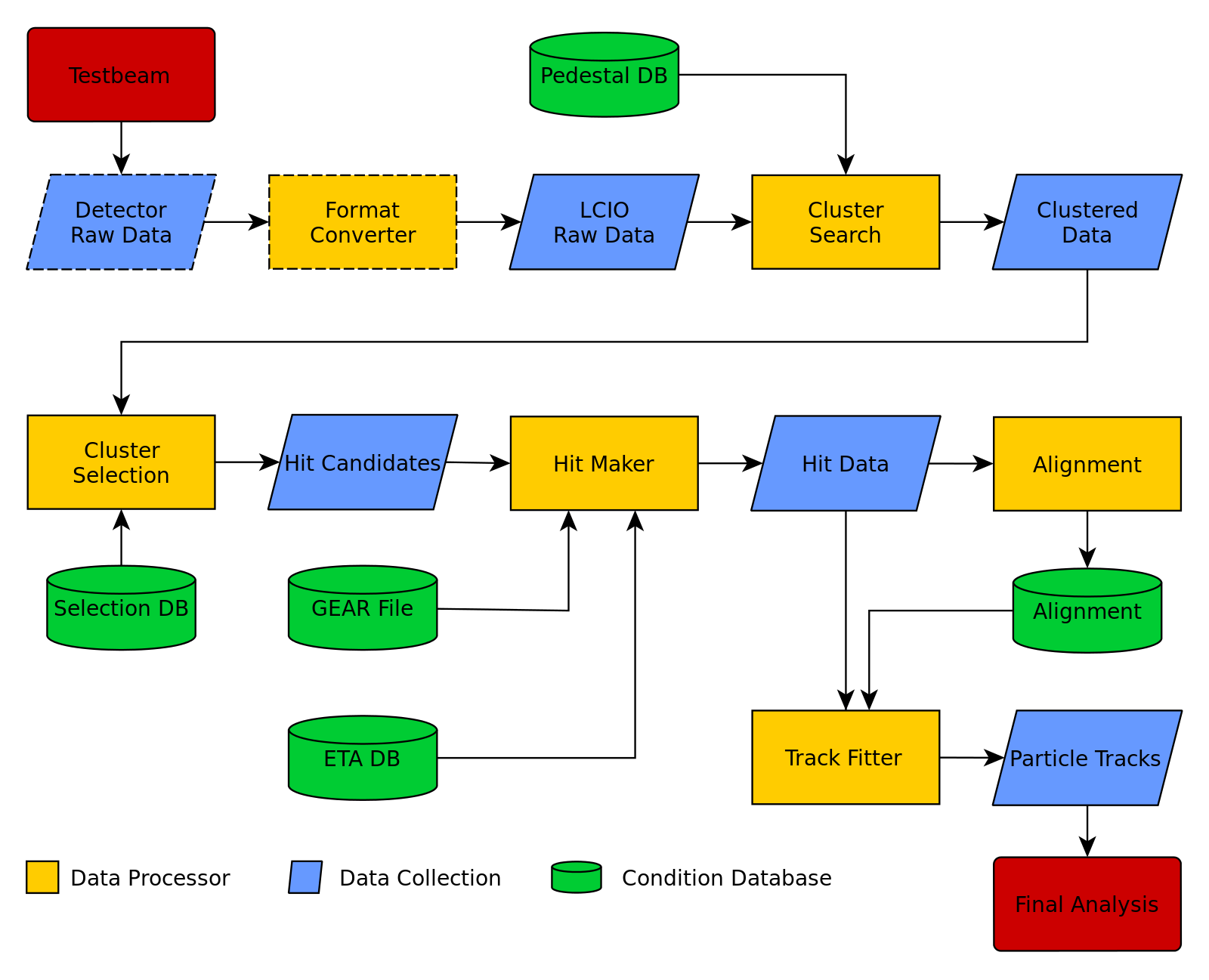
Glasgow work on ATLAS Inner B-Layer (IBL) testbeam data. Both Reconstruction and Analysis aspects of the work involve EUTelescope | ||||||||
| Added: | ||||||||
| > > | A communal area with installed software and testfiles can be found: /data/detdev01/FEI4_testbeam_construction. | |||||||
| Changed: | ||||||||
| < < | A communal area with installed software and testfiles can be found on < | |||||||
| > > | This page is a work in progress. | |||||||
Testbeam Reconstruction | ||||||||
| Changed: | ||||||||
| < < | Reconstuction stuff. | |||||||
| > > | Reconstruction code can be found: /data/detdev01/FEI4_testbeam_construction/reconstruction.
This is a short recipe for running.
* First set the environment.
> ILCSOFT=/data/detdev01/FEI4_testbeam_construction/reconstruction/PATH_TO_SOFTWARE
For more details see the official pages here | |||||||
Testbeam Analysis | ||||||||
Revision 22013-05-24 - KennyWraight
| Line: 1 to 1 | ||||||||
|---|---|---|---|---|---|---|---|---|
EUTelescope And IBL Testbeam pages | ||||||||
| Line: 6 to 6 | ||||||||
|
Glasgow work on ATLAS Inner B-Layer (IBL) testbeam data. Both Reconstruction and Analysis aspects of the work involve EUTelescope | ||||||||
| Added: | ||||||||
| > > | A communal area with installed software and testfiles can be found on < | |||||||
Testbeam Reconstruction | ||||||||
Revision 12013-05-24 - KennyWraight
| Line: 1 to 1 | ||||||||
|---|---|---|---|---|---|---|---|---|
| Added: | ||||||||
| > > |
EUTelescope And IBL Testbeam pages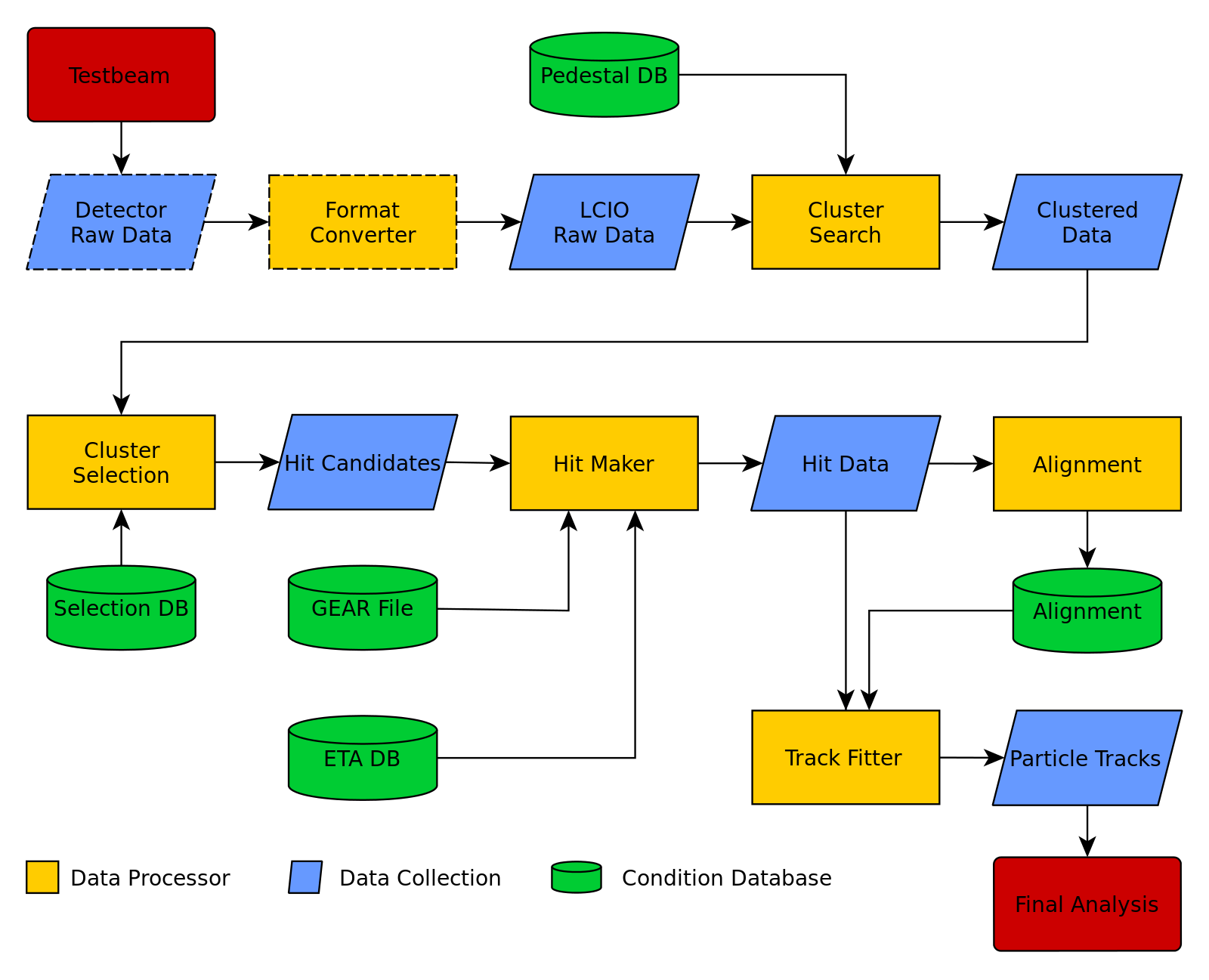
Glasgow work on ATLAS Inner B-Layer (IBL) testbeam data. Both Reconstruction and Analysis aspects of the work involve EUTelescope Testbeam ReconstructionReconstuction stuff.Testbeam AnalysisAnalysis stuff. -- KennyWraight - 2013-05-24
| |||||||
View topic | History: r30 < r29 < r28 < r27 | More topic actions...
Ideas, requests, problems regarding TWiki? Send feedback