EUTelescope And IBL Testbeam pages
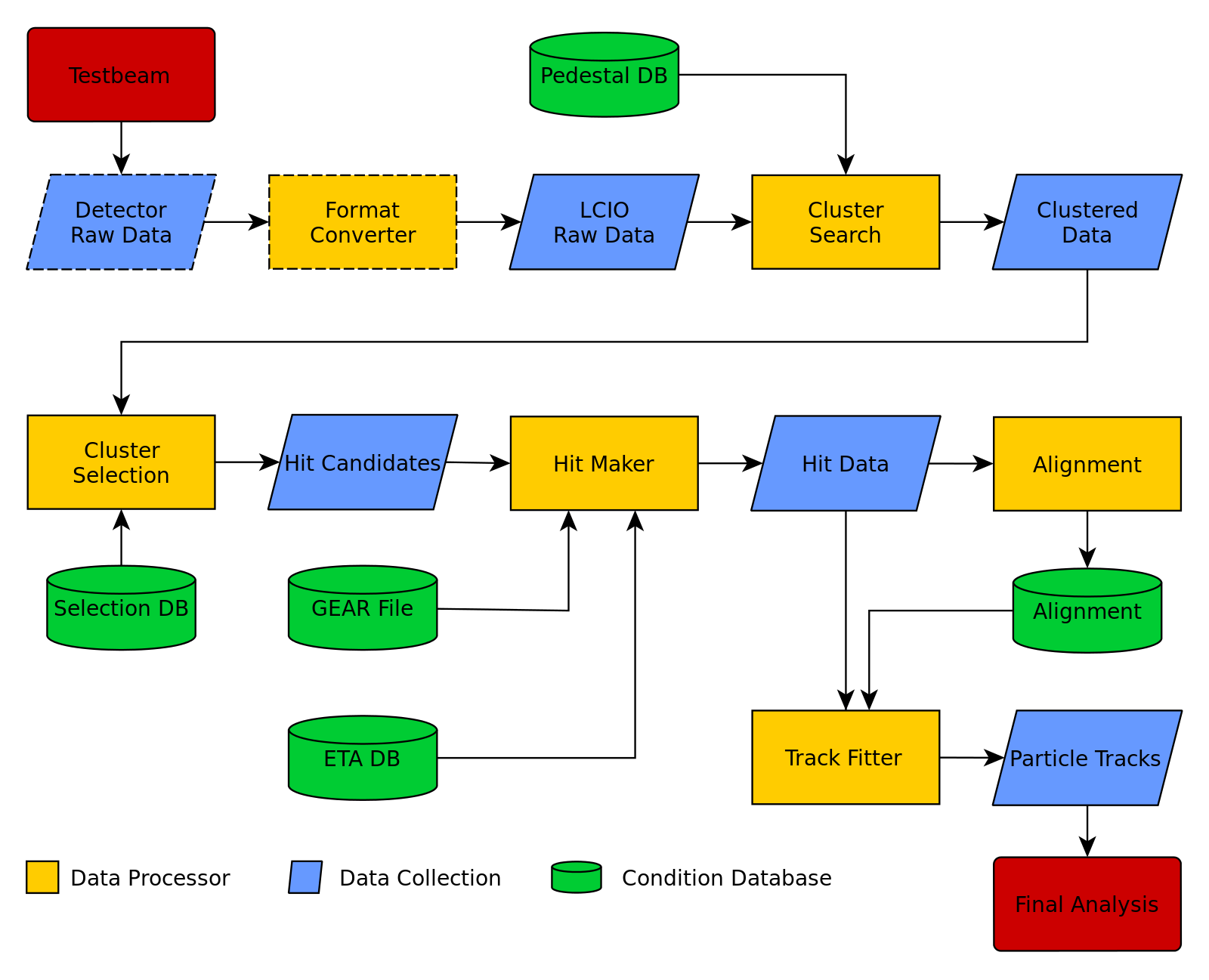
Glasgow work on ATLAS Inner B-Layer (IBL) testbeam data. Both Reconstruction and Analysis aspects of the work involve EUTelescope
/data/detdev01/FEI4_testbeam_construction.
NB This page is a work in progress.
Testbeam Reconstruction
Reconstruction code can be found:/data/detdev01/FEI4_testbeam_construction/reconstruction.
This is a short recipe for running.
* First set the environment.
> ILCSOFT=/data/detdev01/FEI4_testbeam_construction/reconstruction/PATH_TO_SOFTWARE
> cd $ILCSOFT
> source build_env.sh
To check the environment has been set correctly check the EUTELESCOPE parameter has been set:
> echo $EUTELESCOPE
This should be something like /PATH_TO_SOFTWARE/v01-16-02/Eutelescope/v00-08-02
* Next, go to the jobsub directory:
> cd $EUTELESCOPE/jobsub
You are now ready to run the reconstruction chain. There are five steps or "tasks" to transform raw data into analysis ready data: converter, clustering, hitmaker, alignment and filter. Each task is performed using the jobsub.py script and requires a configuration file to set basic steering parameters such as input file, output directories and beam energy.
The basic execution format is
> ./jobsub.py --config=CONFIGURATION_FILE [-o PARAMETER_NAME=VALUE ] TASK_NAME FILE_NUMBER
Here is an example analysis chain:
> ./jobsub.py --config=$EUTELECOPE/jobsub/examples/datura-noDUT/config.cfg -csv $EUTELECOPE/jobsub/examples/datura-noDUT/runlist.csv converter 97
> ./jobsub.py --config=$EUTELECOPE/jobsub/examples/datura-noDUT/config.cfg -csv $EUTELECOPE/jobsub/examples/datura-noDUT/runlist.csv clustering 97
> ./jobsub.py --config=$EUTELECOPE/jobsub/examples/datura-noDUT/config.cfg -csv $EUTELECOPE/jobsub/examples/datura-noDUT/runlist.csv hitmaker 97
> ./jobsub.py --config=$EUTELECOPE/jobsub/examples/datura-noDUT/config.cfg -csv $EUTELECOPE/jobsub/examples/datura-noDUT/runlist.csv align 97
> ./jobsub.py --config=$EUTELECOPE/jobsub/examples/datura-noDUT/config.cfg -csv $EUTELECOPE/jobsub/examples/datura-noDUT/runlist.csv fitter 97
For ease of running a bash script called run_file.sh is supplied which will run the chain for you. Please edit the parameters at the top of the file.
The output of each step should include a root file (only the first three are inspectable) and lcio files. The final output, "SOMERUN-tracking.root" is used as the input for analysis.
For more details see the official pages hereTestbeam Analysis
The testbeam analysis software is called tbmon and can be found/data/detdev01/FEI4_testbeam_construction/analysis/tbmon.
The software has three main configuration files: siteconfig.h, configs.cc and driver.cc, which are all found in the trunk directory. The siteconfig.h file is where default parameters such as run numbers and configuration settings can be defined, though these can be overwritten on the commandline. After any editting of the files the make command must be rerun.
NB Be sure the version of root you are using includes libraries for TFitResult and TFitResultPtr i.e. version >=5.26. If needed do
> source /data/ppe01/sl5x/x86_64/root/5.34.00/setup.sh
The basic execution format is
> ./tbmon -s/r/l RUN_NUMBER(s)/RUN_LIST -a ANLAYSIS_TASK -c CONFIGURATION_SET
Here is an example analysis chain:
> cd PATH_TO_ANALYSIS/tbmon/trunk
> make
> ./tbmon -s 61527 -a hotpixelfinder -c eudetIBLsep2011
> cp OUTPUT_PATH/run61527-hotpixelfinder-*txt IBLcalibs/
edit driver.cc to set bool masknoisyanddeadpixels = true in relevant subroutine (e.g. here eudetIBLsep2011)
> make
> ./tbmon -s 61527 -a checkalign -c eudetIBLsep2011
> cp OUTPUT_PATH/run61527-checkalign-*txt IBLcalibs/
no need to edit or make here
> ./tbmon -s 61527 -a getetacorr -c eudetIBLsep2011
> cp OUTPUT_PATH/run61527-getetacorr-*txt IBLcalibs/
edit driver.cc to set bool applyetacorr = true and bool applytranslation = false
> make
> ./tbmon -s 61527 -a checkalign -c eudetIBLsep2011
edit driver.cc to set bool applytranslation = true and comment out hotpixelfinder, getetacorr and checkalign analysis objects from the allAnalyses function at the top of the file.
> make
At this point any additional analyses can be run without further make commands.
E.g. to perform residuals analysis:
> ./tbmon -s 61527 -a residuals -c eudetIBLsep2011
All standard analysis code resides in trunk/analysis/src. If no analysis is specified on the commandline then all analyses in the allAnalyses function of driver.cc are run.
The output of analyses are root files and pictures (in a format which can be specified in siteconfig.h or on the commandline with -e option).
For more details see some useful slides on tbmon commands and software.
-- KennyWraight - 2013-05-24 | I | Attachment | History | Action | Size | Date | Who | Comment |
|---|---|---|---|---|---|---|---|
| |
TBmon_Introduction_CERN_2012.pdf | r1 | manage | 146.3 K | 2013-05-29 - 09:46 | KennyWraight | Slides on tbmon analysis |
| |
eutel-strategy.png | r1 | manage | 106.6 K | 2013-05-24 - 11:33 | KennyWraight | Schematic of EUTelescope strategy |
| |
howtoTBmon.pdf | r1 | manage | 61.0 K | 2013-05-29 - 10:00 | KennyWraight | full list of analysis options |
| |
recon_chain.png | r1 | manage | 58.4 K | 2013-05-28 - 11:00 | KennyWraight | reconstruction chain flowchart |
Topic revision: r8 - 2013-05-29 - KennyWraight
Ideas, requests, problems regarding TWiki? Send feedback


