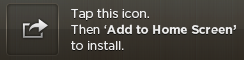Difference: ProductionHowto (1 vs. 16)
Revision 162016-03-11 - DanProtopopescu
| Line: 1 to 1 | ||||||||
|---|---|---|---|---|---|---|---|---|
NA62 Monte Carlo Production Howto | ||||||||
| Line: 10 to 10 | ||||||||
| The web interface for NA62 MC Grid jobs scripting, monitoring and accounting is located at: | ||||||||
| Changed: | ||||||||
| < < | http://na62.gla.ac.uk/index.php?task=production | |||||||
| > > | https://na62.gla.ac.uk/index.php?task=production | |||||||
| You can use this interface to monitor running and completed jobs, output files and production status. You can also use the iPhone app to monitor jobs, files and production status. | ||||||||
| Line: 31 to 31 | ||||||||
| The Scripter is an user-friendly UI for producing all necessary job submission scripts (JDL, wrapper and .mac file), in both single- and multiple job submission scripts and commands for NA62 MC job submission. The Scripter is located here: | ||||||||
| Changed: | ||||||||
| < < | http://na62.gla.ac.uk/scripter.php | |||||||
| > > | https://na62.gla.ac.uk/index.php?task=scripter | |||||||
| This is an HTML form with many input filelds, most of them self-explanatory. The pre-filled values are inherited from the previous submission (which could have been a test job for example), so you must check that they fit the production round you are managing. | ||||||||
| Line: 48 to 48 | ||||||||
| ||||||||
| Changed: | ||||||||
| < < |
| |||||||
| > > |
| |||||||
| ||||||||
Revision 152013-03-18 - DanProtopopescu
| Line: 1 to 1 | ||||||||
|---|---|---|---|---|---|---|---|---|
NA62 Monte Carlo Production Howto | ||||||||
| Line: 20 to 20 | ||||||||
| Changed: | ||||||||
| < < | The aim is to maintain the production rate at its maximum (whatever that is, depending on the resources available) and for this the person on shift must submit new jobs when the number of waiting and running jobs is low. How is low defined ? We should have more than 200 jobs RUNNING at all times and about 50 SCHEDULED. | |||||||
| > > | The aim is to maintain the production rate at its maximum (whatever that is, depending on the resources available) and for this the person on shift must submit new jobs when the number of waiting and running jobs is low. How is low defined ? We should have more than 200 jobs RUNNING at all times and about 50 SCHEDULED, but not more than 100 jobs in waiting states. | |||||||
| Line: 36 to 36 | ||||||||
| This is an HTML form with many input filelds, most of them self-explanatory. The pre-filled values are inherited from the previous submission (which could have been a test job for example), so you must check that they fit the production round you are managing. | ||||||||
| Deleted: | ||||||||
| < < | ||||||||
| Here is how the scripter interface looks like: | ||||||||
| Changed: | ||||||||
| < < | 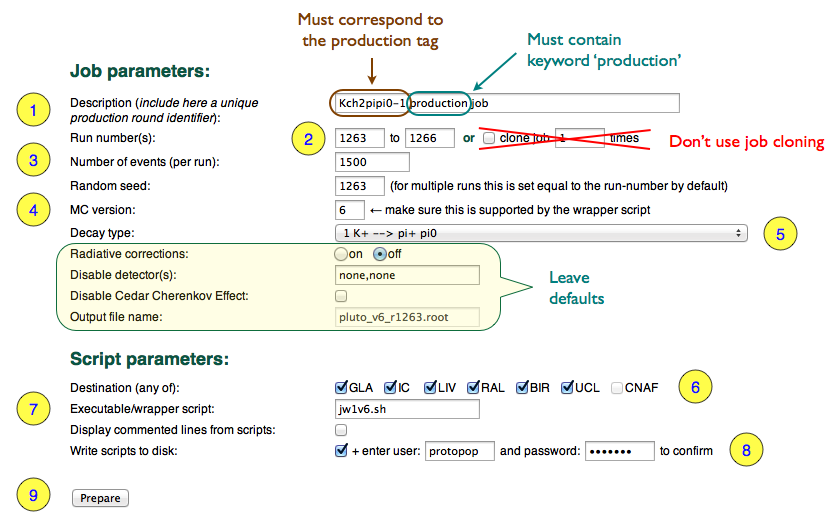 | |||||||
| > > | 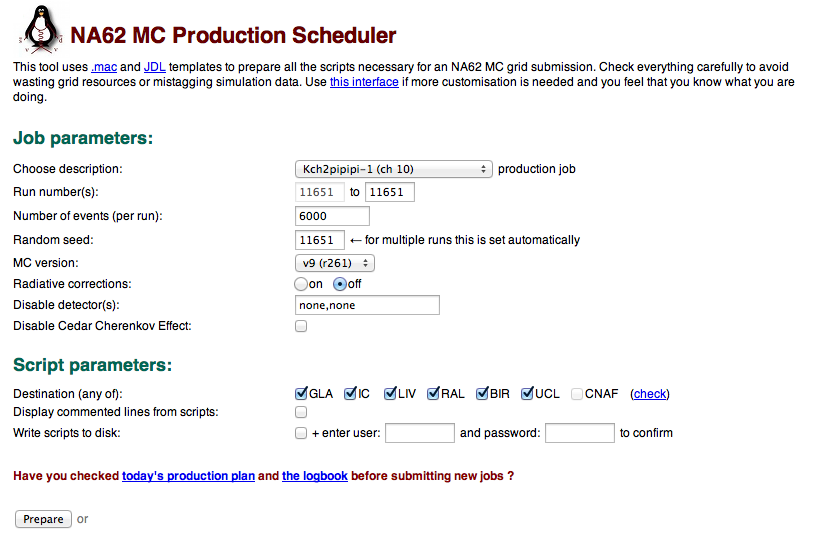 | |||||||
| Description of the form fields: | ||||||||
| Changed: | ||||||||
| < < |
| |||||||
| > > |
| |||||||
| ||||||||
| Changed: | ||||||||
| < < |
| |||||||
| > > |
| |||||||
Multiple Submissions | ||||||||
| Line: 94 to 93 | ||||||||
| ||||||||
| Added: | ||||||||
| > > |
| |||||||
Revision 142012-10-24 - DanProtopopescu
Revision 132012-10-23 - DanProtopopescu
| Line: 1 to 1 | ||||||||
|---|---|---|---|---|---|---|---|---|
NA62 Monte Carlo Production Howto | ||||||||
| Line: 36 to 36 | ||||||||
| This is an HTML form with many input filelds, most of them self-explanatory. The pre-filled values are inherited from the previous submission (which could have been a test job for example), so you must check that they fit the production round you are managing. | ||||||||
| Added: | ||||||||
| > > | ||||||||
Here is how the scripter interface looks like:
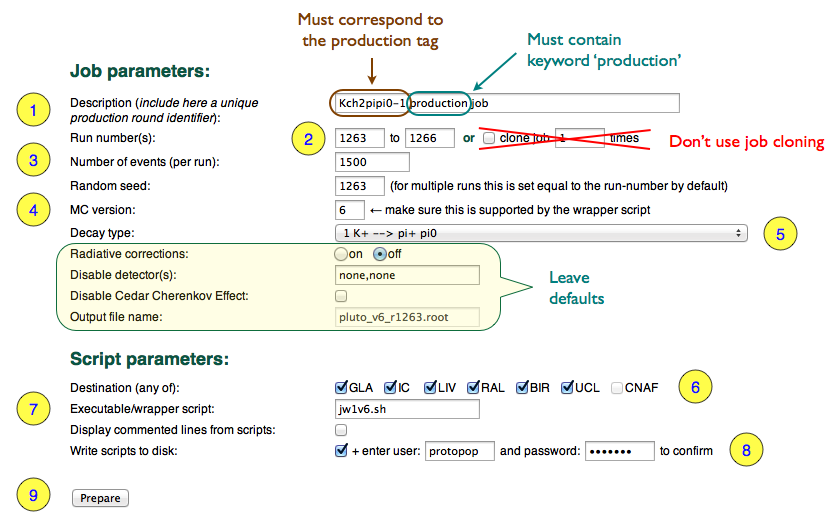 | ||||||||
| Line: 44 to 46 | ||||||||
| ||||||||
| Changed: | ||||||||
| < < |
| |||||||
| > > |
| |||||||
| ||||||||
| Changed: | ||||||||
| < < |
| |||||||
| > > |
| |||||||
| ||||||||
| Changed: | ||||||||
| < < |
| |||||||
| > > |
| |||||||
Multiple Submissions | ||||||||
| Line: 58 to 60 | ||||||||
 | ||||||||
| Changed: | ||||||||
| < < | This example shows only two jobs. You can submit up to 100 at a time, but it is best to submit batches of 50 (these numbers may change, check this wiki before your shift). You can open the linked files to check is all settings are correct. | |||||||
| > > | This example shows only two jobs. You can submit up to 60 at a time, but it is best to submit batches of 50 (these numbers may change, check this wiki before your shift). You can open the linked files to check is all settings are correct. | |||||||
| Do not use manual submission. Click Schedule to send these jobs to the bot. Relax. A cronjob will pick these commands and execute them within the next 10 minutes. You will be able to see the result of your multiple submission by checking the jobs table. | ||||||||
Revision 122012-10-22 - DanProtopopescu
| Line: 1 to 1 | ||||||||
|---|---|---|---|---|---|---|---|---|
NA62 Monte Carlo Production Howto | ||||||||
| Line: 48 to 48 | ||||||||
| ||||||||
| Changed: | ||||||||
| < < |
| |||||||
| > > |
| |||||||
| ||||||||
Revision 112012-10-16 - DanProtopopescu
| Line: 1 to 1 | ||||||||
|---|---|---|---|---|---|---|---|---|
NA62 Monte Carlo Production Howto | ||||||||
| Line: 20 to 20 | ||||||||
| Changed: | ||||||||
| < < | The aim is to maintain the production rate at its maximum (whatever that is, depending on the resources available) and for this the person on shift must submit new jobs when the number of waiting and running jobs is low. How is low defined ? We should have 200 jobs RUNNING at all times and not more than 100 SCHEDULED. | |||||||
| > > | The aim is to maintain the production rate at its maximum (whatever that is, depending on the resources available) and for this the person on shift must submit new jobs when the number of waiting and running jobs is low. How is low defined ? We should have 200 jobs RUNNING at all times and not more than 50 SCHEDULED. | |||||||
| Line: 58 to 58 | ||||||||
 | ||||||||
| Changed: | ||||||||
| < < | This example shows only two jobs. You can submit up to 100 at a time, but it is best to submit batches of 50. You can open the linked files to check is all settings are correct. | |||||||
| > > | This example shows only two jobs. You can submit up to 100 at a time, but it is best to submit batches of 50 (these numbers may change, check this wiki before your shift). You can open the linked files to check is all settings are correct. | |||||||
| Do not use manual submission. Click Schedule to send these jobs to the bot. Relax. A cronjob will pick these commands and execute them within the next 10 minutes. You will be able to see the result of your multiple submission by checking the jobs table. | ||||||||
Revision 102012-10-15 - DanProtopopescu
| Line: 1 to 1 | ||||||||
|---|---|---|---|---|---|---|---|---|
NA62 Monte Carlo Production Howto | ||||||||
| Line: 48 to 48 | ||||||||
| ||||||||
| Changed: | ||||||||
| < < |
| |||||||
| > > |
| |||||||
| ||||||||
| Changed: | ||||||||
| < < |
| |||||||
| > > |
| |||||||
Multiple Submissions | ||||||||
Revision 92012-10-15 - DanProtopopescu
| Line: 1 to 1 | ||||||||
|---|---|---|---|---|---|---|---|---|
NA62 Monte Carlo Production Howto | ||||||||
| Line: 15 to 15 | ||||||||
You can use this interface to monitor running and completed jobs, output files and production status. You can also use the iPhone app to monitor jobs, files and production status.
| ||||||||
| Changed: | ||||||||
| < < | ||||||||
| > > |
| |||||||
| Line: 40 to 42 | ||||||||
| Description of the form fields: | ||||||||
| Changed: | ||||||||
| < < |
| |||||||
| > > |
| |||||||
| ||||||||
| Line: 91 to 93 | ||||||||
| ||||||||
| Added: | ||||||||
| > > |
| |||||||
Revision 82012-10-15 - DanProtopopescu
| Line: 1 to 1 | ||||||||
|---|---|---|---|---|---|---|---|---|
NA62 Monte Carlo Production Howto | ||||||||
| Line: 18 to 18 | ||||||||
| Added: | ||||||||
| > > | The aim is to maintain the production rate at its maximum (whatever that is, depending on the resources available) and for this the person on shift must submit new jobs when the number of waiting and running jobs is low. How is low defined ? We should have 200 jobs RUNNING at all times and not more than 100 SCHEDULED.
| |||||||
| Changed: | ||||||||
| < < | The aim is to maintain the production rate at its maximum (whatever that is, depending on the resources available) and for this the person on shift must submit new jobs when the number of waiting and running jobs is low. Job submissions in production mode are done via the Scripter interface, as explained below. | |||||||
| > > | Job submissions in production mode are done via the Scripter interface, as explained below. | |||||||
Scripter | ||||||||
| Line: 41 to 43 | ||||||||
| ||||||||
| Changed: | ||||||||
| < < |
| |||||||
| > > |
| |||||||
| ||||||||
| Changed: | ||||||||
| < < |
| |||||||
| > > |
| |||||||
| ||||||||
| Line: 52 to 54 | ||||||||
Multiple Submissions | ||||||||
| Changed: | ||||||||
| < < | Carefully double-check the settings here as well: | |||||||
| > > | Below is the screen that will be displayed after clicking the Prepare button for multiple submissions. Carefully double-check the settings here as well: | |||||||
 | ||||||||
| Changed: | ||||||||
| < < | This example shows only two jobs. You can submit up to 100 at a time, but it is not advisable to try more. You can open the linked files to check is all settings are correct. | |||||||
| > > | This example shows only two jobs. You can submit up to 100 at a time, but it is best to submit batches of 50. You can open the linked files to check is all settings are correct. | |||||||
| Do not use manual submission. Click Schedule to send these jobs to the bot. Relax. A cronjob will pick these commands and execute them within the next 10 minutes. You will be able to see the result of your multiple submission by checking the jobs table. | ||||||||
Revision 72012-10-13 - DanProtopopescu
| Line: 1 to 1 | ||||||||
|---|---|---|---|---|---|---|---|---|
NA62 Monte Carlo Production Howto | ||||||||
| Line: 60 to 60 | ||||||||
| Do not use manual submission. Click Schedule to send these jobs to the bot. Relax. A cronjob will pick these commands and execute them within the next 10 minutes. You will be able to see the result of your multiple submission by checking the jobs table. | ||||||||
| Added: | ||||||||
| > > | ||||||||
Manual job submissionJobs can be submitted manually one by one with your credentials (i.e. grid certificate), from command line on your Grid UI. Run the scripter in single run mode (no password is required), | ||||||||
Revision 62012-10-13 - DanProtopopescu
| Line: 1 to 1 | ||||||||
|---|---|---|---|---|---|---|---|---|
NA62 Monte Carlo Production Howto | ||||||||
| Line: 14 to 14 | ||||||||
| You can use this interface to monitor running and completed jobs, output files and production status. You can also use the iPhone app to monitor jobs, files and production status. | ||||||||
| Changed: | ||||||||
| < < |
| |||||||
| > > |
| |||||||
| Added: | ||||||||
| > > | ||||||||
| The aim is to maintain the production rate at its maximum (whatever that is, depending on the resources available) and for this the person on shift must submit new jobs when the number of waiting and running jobs is low. Job submissions in production mode are done via the Scripter interface, as explained below. | ||||||||
| Line: 66 to 67 | ||||||||
 | ||||||||
| Changed: | ||||||||
| < < | to insert the job specs and status URL in the run database. | |||||||
| > > | to insert the job specs and status URL in the run database. | |||||||
| Remember that to submit jobs with your credentials, you must: | ||||||||
| Line: 85 to 86 | ||||||||
| ||||||||
| Added: | ||||||||
| > > |
| |||||||
Revision 52012-10-12 - DanProtopopescu
| Line: 1 to 1 | ||||||||
|---|---|---|---|---|---|---|---|---|
NA62 Monte Carlo Production Howto | ||||||||
| Line: 6 to 6 | ||||||||
| Changed: | ||||||||
| < < | Online interface | |||||||
| > > | Monitoring | |||||||
| The web interface for NA62 MC Grid jobs scripting, monitoring and accounting is located at: | ||||||||
| Changed: | ||||||||
| < < | http://na62.ppe.gla.ac.uk/index.php?task=production | |||||||
| > > | http://na62.gla.ac.uk/index.php?task=production | |||||||
| Changed: | ||||||||
| < < | You can use this interface to monitor running and completed jobs, output files and production status. The Scripter section of this online interface provides an user-friendly UI for producing all necessary job submission scripts (JDL, wrapper and .mac file), and for job cloning (multiple job submissions). | |||||||
| > > | You can use this interface to monitor running and completed jobs, output files and production status. You can also use the iPhone app to monitor jobs, files and production status. | |||||||
| Changed: | ||||||||
| < < | Job submissions in production mode are done via the Scripter interface, as explained below. | |||||||
| > > |
| |||||||
Scripter | ||||||||
| Changed: | ||||||||
| < < | This is an online tool that creates the necessary scripts and commands for NA62 MC job submission. Jobs must be submitted with your credentials, from command line on your Grid UI. The Scripter is located here: | |||||||
| > > | The Scripter is an user-friendly UI for producing all necessary job submission scripts (JDL, wrapper and .mac file), in both single- and multiple job submission scripts and commands for NA62 MC job submission. The Scripter is located here: | |||||||
| Changed: | ||||||||
| < < | http://na62.ppe.gla.ac.uk/scripter.php | |||||||
| > > | http://na62.gla.ac.uk/scripter.php | |||||||
| This is an HTML form with many input filelds, most of them self-explanatory. The pre-filled values are inherited from the previous submission (which could have been a test job for example), so you must check that they fit the production round you are managing. Here is how the scripter interface looks like: | ||||||||
| Changed: | ||||||||
| < < | 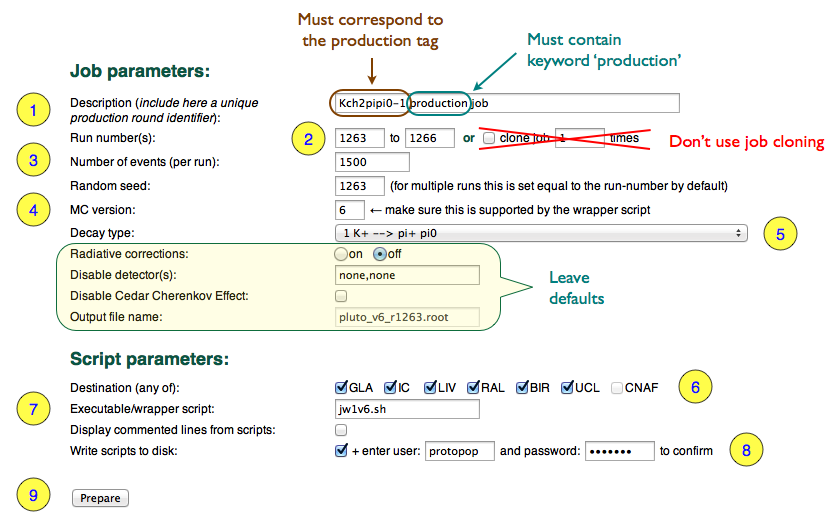 | |||||||
| > > | 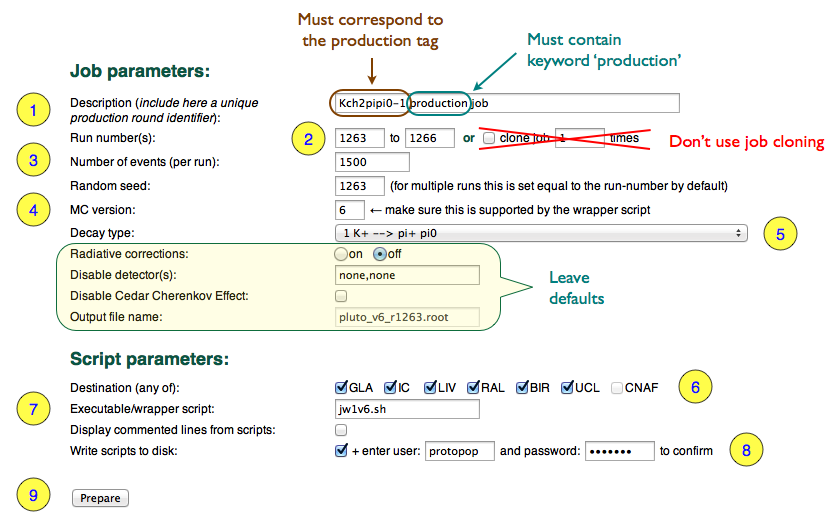 | |||||||
| Description of the form fields: | ||||||||
| Changed: | ||||||||
| < < |
| |||||||
| > > |
| |||||||
| ||||||||
| Changed: | ||||||||
| < < |
| |||||||
| > > |
| |||||||
| ||||||||
| Changed: | ||||||||
| < < | | |||||||
| > > |
| |||||||
| Added: | ||||||||
| > > | In single jobs mode, you can display commented lines from scripts in case you would like to check extra settings, comments etc. For production, leave this unchecked. | |||||||
| Added: | ||||||||
| > > | Multiple Submissions | |||||||
| Changed: | ||||||||
| < < | ||||||||
| > > | Carefully double-check the settings here as well: | |||||||
| Added: | ||||||||
| > > |  | |||||||
| Added: | ||||||||
| > > | This example shows only two jobs. You can submit up to 100 at a time, but it is not advisable to try more. You can open the linked files to check is all settings are correct. Do not use manual submission. Click Schedule to send these jobs to the bot. Relax. A cronjob will pick these commands and execute them within the next 10 minutes. You will be able to see the result of your multiple submission by checking the jobs table. | |||||||
Manual job submission | ||||||||
| Line: 73 to 83 | ||||||||
| ||||||||
| Changed: | ||||||||
| < < |
| |||||||
| > > |
| |||||||
Revision 42012-10-11 - DanProtopopescu
| Line: 1 to 1 | ||||||||
|---|---|---|---|---|---|---|---|---|
NA62 Monte Carlo Production Howto | ||||||||
| Line: 10 to 10 | ||||||||
| The web interface for NA62 MC Grid jobs scripting, monitoring and accounting is located at: | ||||||||
| Changed: | ||||||||
| < < | http://ppewww.physics.gla.ac.uk/~protopop/na62/mc/tools/index.php?task=production | |||||||
| > > | http://na62.ppe.gla.ac.uk/index.php?task=production | |||||||
| Changed: | ||||||||
| < < | You can use this interface to monitor running and completed jobs, output files and production status. The Scripter section of this online interface provides an user-friendly UI for producing all necessary job submission scripts (JDL, wrapper and .mac file), and for job cloning (multiple job submissions). | |||||||
| > > | You can use this interface to monitor running and completed jobs, output files and production status. The Scripter section of this online interface provides an user-friendly UI for producing all necessary job submission scripts (JDL, wrapper and .mac file), and for job cloning (multiple job submissions). | |||||||
| Changed: | ||||||||
| < < | Grid access | |||||||
| > > | Job submissions in production mode are done via the Scripter interface, as explained below. | |||||||
| Deleted: | ||||||||
| < < | First of all, you must have access. That means you must:
| |||||||
ScripterThis is an online tool that creates the necessary scripts and commands for NA62 MC job submission. Jobs must be submitted with your credentials, from command line on your Grid UI. The Scripter is located here: | ||||||||
| Changed: | ||||||||
| < < | http://ppewww.physics.gla.ac.uk/~protopop/na62/mc/tools/scripter.php | |||||||
| > > | http://na62.ppe.gla.ac.uk/scripter.php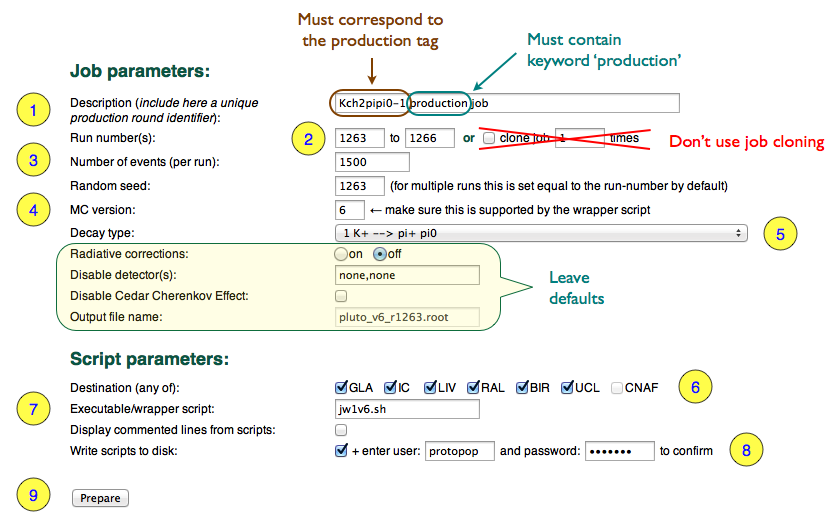 Description of the form fields:
Description of the form fields: | |||||||
| Changed: | ||||||||
| < < | This is an HTML form with many input filelds, most of them self-explanatory. The pre-filled values are inherited from the previous submission (which coulkd have been a test job for example), so you must check that they fit the production round you are managing. | |||||||
| > > |
| |||||||
| Once you click "Prepare", you are taken to a new page that shows you the generated scripts. It's a good idea to doublecked the settings here as well. | ||||||||
| Deleted: | ||||||||
| < < | Towards the bottom of the page there's a list of commands like this: | |||||||
| Deleted: | ||||||||
| < < |  | |||||||
| Changed: | ||||||||
| < < | You should copy these commands to the clipboard. | |||||||
| > > | ||||||||
| Deleted: | ||||||||
| < < | Job submission | |||||||
| Changed: | ||||||||
| < < | Jobs must be submitted with your credentials (i.e. grid certificate), from command line on your Grid UI. Paste the commands provided by the scripter into your terminal, and press enter. If you have submitted one job (e.g. for testing the system), then use the form at the bottom of the page | |||||||
| > > |
Manual job submissionJobs can be submitted manually one by one with your credentials (i.e. grid certificate), from command line on your Grid UI. Run the scripter in single run mode (no password is required), paste the commands provided by the scripter into your UI terminal, and pressenter. If you have submitted a job this way (e.g. for testing the system), then use the form at the bottom of the page | |||||||
 | ||||||||
| Changed: | ||||||||
| < < | to insert the job specs and status URL in the run database. | |||||||
| > > | to insert the job specs and status URL in the run database.
| |||||||
| Changed: | ||||||||
| < < | Multiple jobs submission | |||||||
| > > | Make sure you have all the above. Familiarize yourself with Grid commands before trying this feature. | |||||||
| Deleted: | ||||||||
| < < | Batches of jobs are submitted in a similar manner, but the run database is automatically updated in this case. | |||||||
TroubleshootingIn case you find an error produced by the online interface, please immediately notify Dan, Janusz and Tonino. | ||||||||
| Deleted: | ||||||||
| < < | -- DanProtopopescu - 2012-09-20 | |||||||
| ||||||||
| Added: | ||||||||
| > > |
| |||||||
Revision 32012-09-21 - DanProtopopescu
| Line: 1 to 1 | ||||||||
|---|---|---|---|---|---|---|---|---|
NA62 Monte Carlo Production Howto | ||||||||
| Line: 18 to 18 | ||||||||
| First of all, you must have access. That means you must: | ||||||||
| Changed: | ||||||||
| < < |
| |||||||
| > > |
| |||||||
| ||||||||
| Line: 34 to 34 | ||||||||
| Once you click "Prepare", you are taken to a new page that shows you the generated scripts. It's a good idea to doublecked the settings here as well. | ||||||||
| Changed: | ||||||||
| < < | ... will be continued ... | |||||||
| > > | Towards the bottom of the page there's a list of commands like this:
 You should copy these commands to the clipboard.
You should copy these commands to the clipboard.
Job submissionJobs must be submitted with your credentials (i.e. grid certificate), from command line on your Grid UI. Paste the commands provided by the scripter into your terminal, and press enter. If you have submitted one job (e.g. for testing the system), then use the form at the bottom of the page to insert the job specs and status URL in the run database.
to insert the job specs and status URL in the run database. Multiple jobs submissionBatches of jobs are submitted in a similar manner, but the run database is automatically updated in this case. | |||||||
TroubleshootingIn case you find an error produced by the online interface, please immediately notify Dan, Janusz and Tonino. -- DanProtopopescu - 2012-09-20 | ||||||||
| Added: | ||||||||
| > > |
| |||||||
Revision 22012-09-20 - DanProtopopescu
| Line: 1 to 1 | ||||||||
|---|---|---|---|---|---|---|---|---|
NA62 Monte Carlo Production Howto | ||||||||
| Line: 19 to 19 | ||||||||
| First of all, you must have access. That means you must: 1. have a valid Grid certificate | ||||||||
| Deleted: | ||||||||
| < < | ||||||||
| 1. register for NA62 VO membership via https://voms.gridpp.ac.uk:8443/voms/na62.vo.gridpp.ac.uk/user/home.action | ||||||||
| Changed: | ||||||||
| < < | 1. have access to a Grid UI | |||||||
| > > |
| |||||||
| Make sure you have all the above. Familiarize yourself with Grid commands before proceeding to the next step. | ||||||||
Revision 12012-09-20 - DanProtopopescu
| Line: 1 to 1 | ||||||||
|---|---|---|---|---|---|---|---|---|
| Added: | ||||||||
| > > |
NA62 Monte Carlo Production HowtoThis wiki explains how to submit NA62 Monte Carlo jobs on the Grid using the custom-written tools and online interface for this. This wiki is written for NA62 members who have volunteered to participate in the production rota.Online interfaceThe web interface for NA62 MC Grid jobs scripting, monitoring and accounting is located at: http://ppewww.physics.gla.ac.uk/~protopop/na62/mc/tools/index.php?task=productionGrid accessFirst of all, you must have access. That means you must: 1. have a valid Grid certificate 1. register for NA62 VO membership via https://voms.gridpp.ac.uk:8443/voms/na62.vo.gridpp.ac.uk/user/home.actionScripterThis is an online tool that creates the necessary scripts and commands for NA62 MC job submission. Jobs must be submitted with your credentials, from command line on your Grid UI. The Scripter is located here: http://ppewww.physics.gla.ac.uk/~protopop/na62/mc/tools/scripter.phpTroubleshootingIn case you find an error produced by the online interface, please immediately notify Dan, Janusz and Tonino. -- DanProtopopescu - 2012-09-20 | |||||||
View topic | History: r16 < r15 < r14 < r13 | More topic actions...
Ideas, requests, problems regarding TWiki? Send feedback