
Difference: FileStorage (10 vs. 11)
Revision 112018-07-31 - GordonStewart
| Line: 1 to 1 | ||||||||
|---|---|---|---|---|---|---|---|---|
Storage | ||||||||
| Line: 7 to 7 | ||||||||
Various file storage areas are available to PPE group members, with different areas intended for, or suited to, different uses. These include:
| ||||||||
| Changed: | ||||||||
| < < |
| |||||||
| > > |
| |||||||
Linux | ||||||||
| Changed: | ||||||||
| < < | The majority of PPE Linux machines are configured to mount home and data areas automatically. Home areas are located in /home, and data areas in /data. | |||||||
| > > | The majority of PPE Linux machines are configured to mount home and data areas automatically. Home areas are located in /home, and data areas in /data and /nfs. | |||||||
|
If you want to access storage from a Linux machine which has not been configured to mount these storage areas automatically, you can use CIFS | ||||||||
| Changed: | ||||||||
| < < | $ mount -t cifs cifs://ppesmb<PATH> <MOUNT_PATH> -o user=guphysics/<USERNAME> | |||||||
| > > | $ mount -t cifs cifs://uberwald.ppe.gla.ac.uk<PATH> <MOUNT_PATH> -o user=guphysics/<USERNAME> | |||||||
For example, if user rabbit wished to mount the /data/carrots directory locally as /mnt/yummy, the following command would be needed: | ||||||||
| Changed: | ||||||||
| < < | $ mount -t cifs cifs://ppesmb/data/carrots /mnt/yummy -o user=guphysics/rabbit | |||||||
| > > | $ mount -t cifs cifs://uberwald.ppe.gla.ac.uk/data/carrots /mnt/yummy -o user=guphysics/rabbit | |||||||
Microsoft Windows | ||||||||
| Changed: | ||||||||
| < < | Windows users can access home and data areas using Sambappesmb, for instance by entering \\ppesmb in the navigation bar in Windows Explorer. Most PPE desktops are bound to the GUPHYSICS domain, and so you will not need to enter any credentials. If you are using a laptop or one of the few desktops which is not part of the domain, you will need to enter your GUPHYSICS credentials to authenticate. | |||||||
| > > | Windows users can access home and data areas using Sambauberwald.ppe.gla.ac.uk, for instance by entering \\uberwald.ppe.gla.ac.uk in the navigation bar in Windows Explorer. Most PPE desktops are bound to the GUPHYSICS domain, and so you will not need to enter any credentials. If you are using a laptop or one of the few desktops which is not part of the domain, you will need to enter your GUPHYSICS credentials to authenticate. | |||||||
Mac OS X | ||||||||
| Line: 34 to 34 | ||||||||
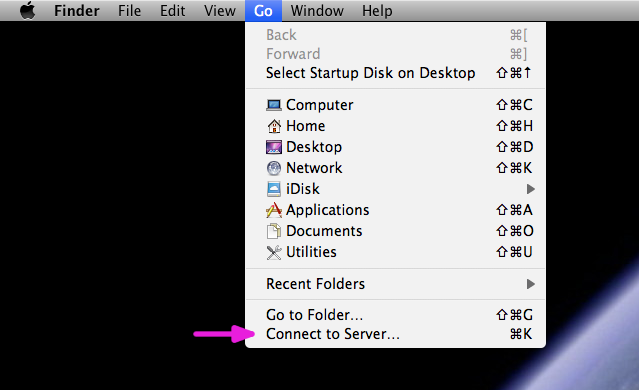 | ||||||||
| Changed: | ||||||||
| < < | Enter smb://ppesmb as the Server Address and click Connect. | |||||||
| > > | Enter smb://uberwald.ppe.gla.ac.uk as the Server Address and click Connect. | |||||||
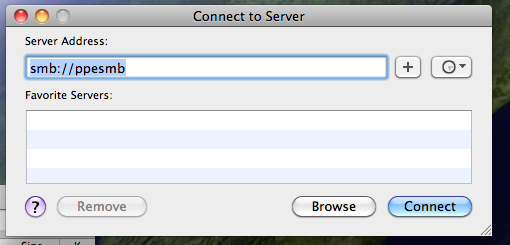 | ||||||||
View topic | History: r12 < r11 < r10 < r9 | More topic actions...
Ideas, requests, problems regarding TWiki? Send feedback