
Difference: CustomReconstruction (1 vs. 14)
Revision 142014-07-09 - KennyWraight
| Line: 1 to 1 | ||||||||
|---|---|---|---|---|---|---|---|---|
Customising IBL Reconstruction | ||||||||
| Line: 237 to 237 | ||||||||
* edit appropriate branch
* add changes to staging area (git add)
* commit changes to branch on local repository (git commit ... -m "COMMENT") | ||||||||
| Added: | ||||||||
| > > |
*set ssh keys (use this link for easy recipe)
https://help.github.com/articles/generating-ssh-keysgit not https
then... | |||||||
* push to remote repository (git push )
upload for later... | ||||||||
Revision 132014-06-25 - KennyWraight
| Line: 1 to 1 | ||||||||
|---|---|---|---|---|---|---|---|---|
Customising IBL Reconstruction | ||||||||
| Line: 6 to 6 | ||||||||
Overview | ||||||||
| Changed: | ||||||||
| < < | To make a custom reconstruction you will need appropriate gear, config, and steering files. If possible, ask the author or someone who might know where to get these files as it is much easier to edit working code than to invent your own. | |||||||
| > > | To make a custom reconstruction you will need appropriate gear, config, and steering files. If possible, ask the author or someone who might know where to get these files as it is much easier to edit working code than to invent your own. PS git is a useful cool repository tool. | |||||||
The gear file defines the positions and orientation of the devices present: Mimosas and devices under test (DUTs). The config file sets the essential variable values which the reconstruction code will need to find and write files and run the code successfully. The main part of the of the reconstruction comes in calling the appropriate sub-routines via the steering files. | ||||||||
| Line: 224 to 224 | ||||||||
When these are edited, the code must be recompiled in the ../external/eudaq/tags/v01-00-00/main directory (using make ) and in the ../vXX-YY-ZZ/Eutelescope/vxx-yy-zz/build/ directory (using make install , NB the extra.potion this time).This way all the relevant executables are updated. | ||||||||
| Added: | ||||||||
| > > | Git repository (very) basics (just added sketch, needs proper home)To update a git repository with your customised code follow these instructions: assumed cloned version... * set git directory (git init)
* clone remote repository (git clone )
make changes...
* edit appropriate branch
* add changes to staging area (git add)
* commit changes to branch on local repository (git commit ... -m "COMMENT")
* push to remote repository (git push )
upload for later...
* fetch from remote repository (git fetch )
* merge new changes (git merge ) | |||||||
-- KennyWraight - 2013-06-11
| ||||||||
Revision 122014-06-18 - KennyWraight
Revision 112014-06-18 - KennyWraight
| Line: 1 to 1 | |||||||||||||||
|---|---|---|---|---|---|---|---|---|---|---|---|---|---|---|---|
Customising IBL Reconstruction | |||||||||||||||
| Line: 6 to 6 | |||||||||||||||
Overview | |||||||||||||||
| Changed: | |||||||||||||||
| < < | To make a custom reconstruction you will need appropriate =gear=, config, and steering files. If possible, ask the author or someone who might know where to get these files as it is much easier to edit working code than to invent your own. | ||||||||||||||
| > > | To make a custom reconstruction you will need appropriate gear, config, and steering files. If possible, ask the author or someone who might know where to get these files as it is much easier to edit working code than to invent your own. | ||||||||||||||
The gear file defines the positions and orientation of the devices present: Mimosas and devices under test (DUTs). The config file sets the essential variable values which the reconstruction code will need to find and write files and run the code successfully. The main part of the of the reconstruction comes in calling the appropriate sub-routines via the steering files. | |||||||||||||||
| Line: 92 to 92 | |||||||||||||||
| |||||||||||||||
| Deleted: | |||||||||||||||
| < < | If you editing the steering files you must be careful that the correct referencing is done between the values set in the config file and the values used in the steering files. Problems are often generated when directories or values defined in the config file are not properly referenced or simply hard-coded in the steering file. The code will fail if files, directories or values mentioned in the steering files do not exist. Always check the error messages if running jobsub fails.
Be sure to replace hard-coded references with values set in config file, e.g.:
someplacewithgeomfile
change to
@GeometryPath
where both variables GeometryPath and GearFile are set in config.cfg:
# Geometry file
GearFile = my_gear_file.xml
# Path to the geometry file
GeometryPath = %(BasePath)s
| ||||||||||||||
Common Features
Steering files for each run or set of runs are produced on execution from the template files (found in the steering-templates directory). The general templates become specific when the variables in specified in the config files are substituted into the templates. To check the of specific executions are correct use the jobsub -dry-run option on execution. This will copy the steering files used for each run to the current directory. | |||||||||||||||
| Line: 122 to 100 | |||||||||||||||
Each steering file has several sections in common. To begin there is an execute section where the list of all processes to be run is defined. There is also a global section where the global (e.g. gear file location) from the config file are passed. The rest of the file is taken up with setting the variables of each processor defined in the execute section. The task specific parameters (e.g. FiringFrequency) are passed to the processors in these sections. | |||||||||||||||
| Changed: | |||||||||||||||
| < < | Converter read DUT to into EUTelescope framework | ||||||||||||||
| > > | Converter Read DUT to into EUTelescope framework | ||||||||||||||
EUDaq processor is used to record testbeam data in organised fashion, however this organisation is not standard, rather it is specific to categories of device (e.g. Atlas Pixel, "APIX"). Converters can be found in $EUTELESCOPE/external/eudaq/tags/v01-00-00/main/src/ (NB slight differences in directory structure between versions). For current (!) testbeam data APIX-CT-ConverterPlugin.cc is the converter used. Any manipulation of data as it enters the EUTelescope software framework should take place here. As EUDAq is separate from EUTelescope, i.e. the converter is not an EUTelescope processor, you cannot read in variables through the variables through the steering file. | |||||||||||||||
| Changed: | |||||||||||||||
| < < | Clustering Manipulating DUT pixels | ||||||||||||||
| > > | Clustering Manipulating DUT pixels | ||||||||||||||
| Changed: | |||||||||||||||
| < < | Clustering collects pixels into clusters according to some constraints (such as minimum and maximum cluster size). It also contains a correlation processor which can be used to check the orientation of the DUTs with respect to one another. NB Correlations at the clustering stage are done on a pixel-to-pixel basis. | ||||||||||||||
| > > | Clustering collects pixels into clusters according to some constraints (such as minimum and maximum cluster size). It also contains a correlation processor which can be used to calculate the orientation of the DUTs with respect to one another. NB Correlations at the clustering stage are done on a pixel-to-pixel basis. | ||||||||||||||
| Using the ROOT file | |||||||||||||||
| Line: 150 to 126 | |||||||||||||||
| The correlation plots compare pixels based on their X or Y position. If pixels are correctly orientated with respect to one another then the correlations should be positive, i.e. greatest intensity from bottom left to top right: in the case of comparing devices with the same number of pixels, correctly orientated devices will produce a correlation running up the central diagonal; any offset in the devices will displace the diagonal. Devices which are flipped with respect to one another will produce an anti-correlation, i.e. greatest intensity from bottom left to top right: similar comments apply for case when devices have the same number of pixels. Devices which are rotated will lose correlation, such that for 90 rotation case no correlation will be seen. Changes to orientation are made in the gear file, either by the XY-rotation matrix or individual rotation parameters. | |||||||||||||||
| Changed: | |||||||||||||||
| < < | This is an example of an X-correlation map between planes 0 and 1 in the telescope. The correlation can be seen in the increasing in the positive direction as the diagonal line between corresponding pixels. Here it runs for x=y as planes are well aligned and orientated and devices have same number of pixels. | ||||||||||||||
| > > | This is an example of an X-correlation map between planes 0 and 1 in the telescope. The correlation can be seen in the increasing in the positive direction as the diagonal line between corresponding pixels. Here it runs for x=y as planes are well aligned and orientated and devices have same number of pixels. NB changes in orientation will not be seen in clustering tep as this only deals with pixels not global orientation of devices. Changes in orientation will have affect in hitmaker. | ||||||||||||||
 This is an example of an X-correlation map between planes the above DUT and plane 0 in the telescope. The correlation here is positive but offset (as is typical), there is also a mismatch in axes bins due to the difference in detector geometries.
This is an example of an X-correlation map between planes the above DUT and plane 0 in the telescope. The correlation here is positive but offset (as is typical), there is also a mismatch in axes bins due to the difference in detector geometries. | |||||||||||||||
| Line: 163 to 142 | |||||||||||||||
 This is the corresponding X-correlation shift plot (and corresponding projection) for the above DUT and plane 0 in the telescope.
This is the corresponding X-correlation shift plot (and corresponding projection) for the above DUT and plane 0 in the telescope. | |||||||||||||||
| Added: | |||||||||||||||
| > > | |||||||||||||||

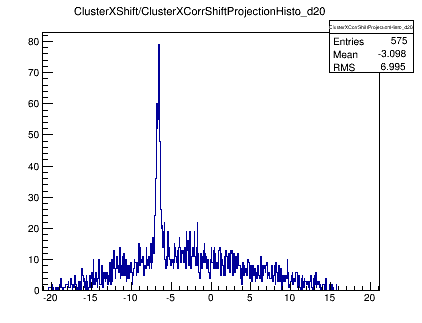 | |||||||||||||||
| Added: | |||||||||||||||
| > > | The correlation shift plots are used to identify the offset peaks. Cutting around these peaks is used by the prealign processor in hitmaker to improve track fitting. The peak parameters are used in the PreAligner and Correlator processors in the ResidualsXMax, ResidualsXMin, ResidualsYMax and ResidualsYMin vectors.
Hitmaker Changing to global telescope geometry
Hitmaker moves the detector planes and DUTs into the global geometry of the telescope so that alignment can be preformed. It also contains a correlation processor which can be used to check the orientation of the DUTs with respect to one another. NB Correlations at the hitmaker stage are done on a pitch-to-pitch basis i.e. the pixels are translated into the global coordinate system of the telescope.
Using the ROOT file
The hitmaker root file has similar hitmaps for each mimosa plane and DUT as the clustering output but with axes translated into the global telescope geometry. Changes to correlations due to gear file gemometry parameters will be seen in the correlations and hitmaps.
These are the local an global hitmaps corresponding to the above DUT.

 These are correlation and shift plots corresponding to the above DUT. Note the cuts around the peaks.
These are correlation and shift plots corresponding to the above DUT. Note the cuts around the peaks.

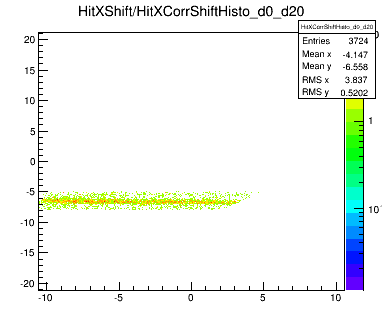
 There are also plots from the pre-alignment which show the same results as the shift plots. Here are plots for the plane 1 and DUT20 offset with respect to plane 0.
There are also plots from the pre-alignment which show the same results as the shift plots. Here are plots for the plane 1 and DUT20 offset with respect to plane 0.

 | ||||||||||||||
(Integrate this section later.) | |||||||||||||||
| Line: 173 to 181 | |||||||||||||||
| Tips | |||||||||||||||
| Changed: | |||||||||||||||
| < < | In general, make sure any definition of the number of planes is correct: #plane = #mimosas + #DUTs. | ||||||||||||||
| > > | If you editing the steering files you must be careful that the correct referencing is done between the values set in the config file and the values used in the steering files. Problems are often generated when directories or values defined in the config file are not properly referenced or simply hard-coded in the steering file. The code will fail if files, directories or values mentioned in the steering files do not exist. Always check the error messages if running jobsub fails.
Be sure to replace hard-coded references with values set in config file, e.g.: | ||||||||||||||
| Added: | |||||||||||||||
| > > |
someplacewithgeomfile
change to
@GeometryPath
where both variables GeometryPath and GearFile are set in config.cfg:
# Geometry file
GearFile = my_gear_file.xml
# Path to the geometry file
GeometryPath = %(BasePath)s
In general, make sure any definition of the number of planes is correct: #plane = #mimosas + #DUTs. | ||||||||||||||
In the steering files where number of planes is defined (e.g. in DafFitter processor in align-tmp, fitter-tmp) by TelescopePlanes, the set-up can be defined in two ways. Firstly all planes (mimosas & DUTs) can be defined in one ordered vector (gear file is not used for z-ordering here). This uses all planes for the fitting. Alternatively, only mimosa planes can be defined and DUTs can be referenced in the DutPlanes. If this is done the FitDuts parameter mus be set true. Either way the RequireNTelPlanes parameter should be appropriately set (e.g. to 6 if the mimosa planes alone are used). | |||||||||||||||
| Line: 208 to 237 | |||||||||||||||
| |||||||||||||||
| Added: | |||||||||||||||
| > > |
| ||||||||||||||
Revision 102014-06-17 - KennyWraight
| Line: 1 to 1 | ||||||||
|---|---|---|---|---|---|---|---|---|
Customising IBL Reconstruction | ||||||||
| Changed: | ||||||||
| < < | Notes on customising reconstruction process for IBL testbeam data using EUTelescope software. NB this is a perilous process and, so far, not perfected. | |||||||
| > > | Notes on customising reconstruction process for ITk (formerly IBL) testbeam data using EUTelescope software. NB this is a perilous process and, so far, not perfected. | |||||||
| Changed: | ||||||||
| < < | Required files | |||||||
| > > | Overview | |||||||
| Changed: | ||||||||
| < < | To make a custom reconstruction you will need appropriate gear, config, and steering files. If possible, ask the author or someone who might know where to get these files as it is much easier to edit working code than to invent your own.
The gear file defines the positions and orientation of the devices present: Mimosas and devices under test (DUTs). The config file sets the essential variable values which the reconstruction code will need to find and write files and run the code successfully. The main part of the of the reconstruction comes in calling the appropriate sub-routines via the steering files.
If you editing the steering files you must be careful that the correct referencing is done between the values set in the config file and the values used in the steering files. Problems are often generated when directories or values defined in the config file are not properly referenced or simply hard-coded in the steering file. The code will fail if files, directories or values mentioned in the steering files do not exist. Always check the error messages if running jobsub fails.
Be sure to replace hard-coded references with values set in config file, e.g.:
someplacewithgeomfile
change to
@GeometryPath
where both variables GeometryPath and GearFile are set in config.cfg:
# Geometry file
GearFile = my_gear_file.xml
# Path to the geometry file
GeometryPath = %(BasePath)s
| |||||||
| > > | To make a custom reconstruction you will need appropriate =gear=, config, and steering files. If possible, ask the author or someone who might know where to get these files as it is much easier to edit working code than to invent your own. | |||||||
| Added: | ||||||||
| > > | The gear file defines the positions and orientation of the devices present: Mimosas and devices under test (DUTs). The config file sets the essential variable values which the reconstruction code will need to find and write files and run the code successfully. The main part of the of the reconstruction comes in calling the appropriate sub-routines via the steering files. | |||||||
| ||||||||
| Added: | ||||||||
| > > | ||||||||
The config file is written in python. It lists all the variables set by the user for the reconstruction. Essential parameters are things like the file structure the reconstruction will run in, e.g. the directories to find input files and write output files to, and the location of the gear and steering files. These files must exist (i.e. be set correctly) or the program will not run. | ||||||||
| Line: 111 to 90 | ||||||||
| ||||||||
| Added: | ||||||||
| > > |
If you editing the steering files you must be careful that the correct referencing is done between the values set in the config file and the values used in the steering files. Problems are often generated when directories or values defined in the config file are not properly referenced or simply hard-coded in the steering file. The code will fail if files, directories or values mentioned in the steering files do not exist. Always check the error messages if running jobsub fails.
Be sure to replace hard-coded references with values set in config file, e.g.:
someplacewithgeomfile
change to
@GeometryPath
where both variables GeometryPath and GearFile are set in config.cfg:
# Geometry file
GearFile = my_gear_file.xml
# Path to the geometry file
GeometryPath = %(BasePath)s
| |||||||
| Common Features | ||||||||
| Line: 186 to 188 | ||||||||
EUTelescope analysis | ||||||||
| Added: | ||||||||
| > > | ||||||||
The source code of the EUTelescope analysis can be found in the ../vXX-YY-ZZ/Eutelescope/vxx-yy-zz/ directory. For example the converters are found in ../external/eudaq/tags/v01-00-00/main/src/ . | ||||||||
Revision 92014-06-17 - KennyWraight
| Line: 1 to 1 | |||||||||||||||||||||||
|---|---|---|---|---|---|---|---|---|---|---|---|---|---|---|---|---|---|---|---|---|---|---|---|
Customising IBL Reconstruction | |||||||||||||||||||||||
| Line: 46 to 46 | |||||||||||||||||||||||
| FiringFrequency = 0.1 | |||||||||||||||||||||||
| Changed: | |||||||||||||||||||||||
| < < | Here, the FiringFrequency variable used by the conveter steering file is set. Other parameters tasks are similarly defined. | ||||||||||||||||||||||
| > > | Here, the FiringFrequency variable used by the converter steering file is set. Other parameters tasks are similarly defined. | ||||||||||||||||||||||
| |||||||||||||||||||||||
| Added: | |||||||||||||||||||||||
| > > | |||||||||||||||||||||||
The gear file is written in xml. It lists the geometry and orientation of the Mimosas use for track formation and the DUTs. The essential parameters of each include the position, rotation, size and pitch of each detector. gear files should be obtained with
raw data as they must correspond to the devices used to record data in the testbeam. | |||||||||||||||||||||||
| Changed: | |||||||||||||||||||||||
| < < | To edit or amend a file be sure to set the parameters according to the following conventions: | ||||||||||||||||||||||
| > > | To edit or amend a file be sure to set the parameters according to the following conventions (regrettably, these may change between testbeams): | ||||||||||||||||||||||
|
| |||||||||||||||||||||||
| Line: 61 to 62 | |||||||||||||||||||||||
|
| |||||||||||||||||||||||
| Changed: | |||||||||||||||||||||||
| < < | The rotataion matrix has the form | ||||||||||||||||||||||
| > > | Rotations are specified by the individual rotation parameters: rotationZY, rotationZX and rotationXY; or, in the XY case the rotation matrix. The XY-rotataion matrix has the form | ||||||||||||||||||||||
| \begin{bmatrix} Cos\theta & -Sin\theta \ Sin\theta & Cos\theta \ | |||||||||||||||||||||||
| Line: 69 to 70 | |||||||||||||||||||||||
| so the entries are usually 1,0,-1 for 90 degree rotations. | |||||||||||||||||||||||
| Added: | |||||||||||||||||||||||
| > > | Here is some lined of code for a standard (250x50) DUT from the anemone example:
| ||||||||||||||||||||||
| |||||||||||||||||||||||
| Line: 81 to 121 | |||||||||||||||||||||||
Each steering file has several sections in common. To begin there is an execute section where the list of all processes to be run is defined. There is also a global section where the global (e.g. gear file location) from the config file are passed. The rest of the file is taken up with setting the variables of each processor defined in the execute section. The task specific parameters (e.g. FiringFrequency) are passed to the processors in these sections.
Converter | |||||||||||||||||||||||
| Changed: | |||||||||||||||||||||||
| < < | Uses EUDAq software to read output of DUT to into EUTelescope framework. | ||||||||||||||||||||||
| > > | read DUT to into EUTelescope framework | ||||||||||||||||||||||
| Changed: | |||||||||||||||||||||||
| < < | EUDaq processor is used to recorde testbeam data in organised fashion, however this organisation is not standard, rather it is specific to categories of device (e.g. Atlas Pixel, "APIX"). Converters can be found in $EUTELESCOPE/external/eudaq/tags/v01-00-00/main/src/ (NB slight differences in directory structure between versions). For current (!) testbeam data APIX-CT-ConverterPlugin.cc is the converter used. Any manipulation of data as it enters the EUTelescope software framework should take place here. As EUDAq is separate from EUTelescope, i.e. the converter is not an EUTelescope processor, you cannot read in variables through the variables through the steering file. | ||||||||||||||||||||||
| > > | EUDaq processor is used to record testbeam data in organised fashion, however this organisation is not standard, rather it is specific to categories of device (e.g. Atlas Pixel, "APIX"). Converters can be found in $EUTELESCOPE/external/eudaq/tags/v01-00-00/main/src/ (NB slight differences in directory structure between versions). For current (!) testbeam data APIX-CT-ConverterPlugin.cc is the converter used. Any manipulation of data as it enters the EUTelescope software framework should take place here. As EUDAq is separate from EUTelescope, i.e. the converter is not an EUTelescope processor, you cannot read in variables through the variables through the steering file. | ||||||||||||||||||||||
| Clustering | |||||||||||||||||||||||
| Changed: | |||||||||||||||||||||||
| < < | Manipulating DUT pixels. | ||||||||||||||||||||||
| > > | Manipulating DUT pixels
Clustering collects pixels into clusters according to some constraints (such as minimum and maximum cluster size). It also contains a correlation processor which can be used to check the orientation of the DUTs with respect to one another. NB Correlations at the clustering stage are done on a pixel-to-pixel basis.
Using the ROOT file
Consistency checks of detector geometry and orientation can be performed by inspecting the histograms produced by the clustering root file. Inside (assuming relevant processors have been used) are hit maps for the mimosas and DUTs (from clustering processors), as well a correlation maps (from correlation processor).
The hitmap axes should correspond to the number of pixels and rows defined in the gear file. If there is a cosmetic problem (i.e. the histogram is wrongly binned) then change the gear file as this is referenced to set the histogram axes. If the gear file is correct but the histogram is not correctly filled then there has been a problem in the converter stage. To remedy the converter step must be rerun with the converter file appropriately changed (and recompiled) to read the correct number of row and column pixels.
This is an example of a hitmap with correct number of pixels for a mimosa: 1152x576 pixels.
 | ||||||||||||||||||||||
| Changed: | |||||||||||||||||||||||
| < < | Clustering collects pixels into clusters according to some constraints (such as minimum and maximum cluster size). It also contains a correlation processor which can be used to check the orientation of the DUTs with respect to one another. | ||||||||||||||||||||||
| > > | This is an example of a hitmap with correct number of pixels for a standard DUT (note, the X-edge pixels are masked). Standard devices have 80 columns (20cm/250um) and 336 rows (16.8cm/50um).
 This is an example of a hitmap with incorrect number of pixels for the same standard (250x50um**2) DUT. The gear file specifies too many rows and too few columns.
This is an example of a hitmap with incorrect number of pixels for the same standard (250x50um**2) DUT. The gear file specifies too many rows and too few columns.
 The correlation plots compare pixels based on their X or Y position. If pixels are correctly orientated with respect to one another then the correlations should be positive, i.e. greatest intensity from bottom left to top right: in the case of comparing devices with the same number of pixels, correctly orientated devices will produce a correlation running up the central diagonal; any offset in the devices will displace the diagonal. Devices which are flipped with respect to one another will produce an anti-correlation, i.e. greatest intensity from bottom left to top right: similar comments apply for case when devices have the same number of pixels. Devices which are rotated will lose correlation, such that for 90 rotation case no correlation will be seen. Changes to orientation are made in the gear file, either by the XY-rotation matrix or individual rotation parameters.
This is an example of an X-correlation map between planes 0 and 1 in the telescope. The correlation can be seen in the increasing in the positive direction as the diagonal line between corresponding pixels. Here it runs for x=y as planes are well aligned and orientated and devices have same number of pixels.
The correlation plots compare pixels based on their X or Y position. If pixels are correctly orientated with respect to one another then the correlations should be positive, i.e. greatest intensity from bottom left to top right: in the case of comparing devices with the same number of pixels, correctly orientated devices will produce a correlation running up the central diagonal; any offset in the devices will displace the diagonal. Devices which are flipped with respect to one another will produce an anti-correlation, i.e. greatest intensity from bottom left to top right: similar comments apply for case when devices have the same number of pixels. Devices which are rotated will lose correlation, such that for 90 rotation case no correlation will be seen. Changes to orientation are made in the gear file, either by the XY-rotation matrix or individual rotation parameters.
This is an example of an X-correlation map between planes 0 and 1 in the telescope. The correlation can be seen in the increasing in the positive direction as the diagonal line between corresponding pixels. Here it runs for x=y as planes are well aligned and orientated and devices have same number of pixels.
 This is an example of an X-correlation map between planes the above DUT and plane 0 in the telescope. The correlation here is positive but offset (as is typical), there is also a mismatch in axes bins due to the difference in detector geometries.
This is an example of an X-correlation map between planes the above DUT and plane 0 in the telescope. The correlation here is positive but offset (as is typical), there is also a mismatch in axes bins due to the difference in detector geometries.
 The correlation ROOT file also contains plots pertaining to the offset of devices. These are used to quantify the misalignment of devices in the code (in normal circumstances no manual input of offset should be necessary). There are also projection plots of the maps which peak at offset values. The projections come from offset plots w.r.t. plane 0.
This is an example of an X-correlation shift plot (and corresponding projection) between planes the above planes 0 and 1 in the telescope.
The correlation ROOT file also contains plots pertaining to the offset of devices. These are used to quantify the misalignment of devices in the code (in normal circumstances no manual input of offset should be necessary). There are also projection plots of the maps which peak at offset values. The projections come from offset plots w.r.t. plane 0.
This is an example of an X-correlation shift plot (and corresponding projection) between planes the above planes 0 and 1 in the telescope.

 This is the corresponding X-correlation shift plot (and corresponding projection) for the above DUT and plane 0 in the telescope.
This is the corresponding X-correlation shift plot (and corresponding projection) for the above DUT and plane 0 in the telescope.

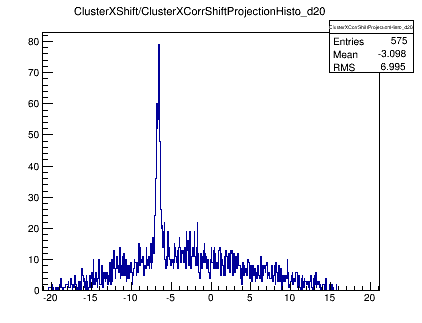 | ||||||||||||||||||||||
(Integrate this section later.) | |||||||||||||||||||||||
| Line: 119 to 193 | |||||||||||||||||||||||
| -- KennyWraight - 2013-06-11 | |||||||||||||||||||||||
| Added: | |||||||||||||||||||||||
| > > |
| ||||||||||||||||||||||
Revision 82014-06-16 - KennyWraight
| Line: 1 to 1 | ||||||||
|---|---|---|---|---|---|---|---|---|
Customising IBL Reconstruction | ||||||||
| Line: 70 to 70 | ||||||||
| so the entries are usually 1,0,-1 for 90 degree rotations. | ||||||||
| Changed: | ||||||||
| < < | | |||||||
| > > |
Common Features
Steering files for each run or set of runs are produced on execution from the template files (found in the | |||||||
The steering files are also written in xml. There is a file for each stage of the reconstruction. The program which is being steered is called Marlin and it is executed by jobsub. Information from the config file, i.e. variable values, can be referred to in the steering file using @VARIABLENAME@ syntax.
Each steering file has several sections in common. To begin there is an execute section where the list of all processes to be run is defined. There is also a global section where the global (e.g. gear file location) from the config file are passed. The rest of the file is taken up with setting the variables of each processor defined in the execute section. The task specific parameters (e.g. FiringFrequency) are passed to the processors in these sections. | ||||||||
| Added: | ||||||||
| > > | Converter
Uses EUDAq software to read output of DUT to into EUTelescope framework.
EUDaq processor is used to recorde testbeam data in organised fashion, however this organisation is not standard, rather it is specific to categories of device (e.g. Atlas Pixel, "APIX"). Converters can be found in $EUTELESCOPE/external/eudaq/tags/v01-00-00/main/src/ (NB slight differences in directory structure between versions). For current (!) testbeam data APIX-CT-ConverterPlugin.cc is the converter used. Any manipulation of data as it enters the EUTelescope software framework should take place here. As EUDAq is separate from EUTelescope, i.e. the converter is not an EUTelescope processor, you cannot read in variables through the variables through the steering file.
Clustering
Manipulating DUT pixels.
Clustering collects pixels into clusters according to some constraints (such as minimum and maximum cluster size). It also contains a correlation processor which can be used to check the orientation of the DUTs with respect to one another.
(Integrate this section later.) | |||||||
| A few variables are used several times throughout steering files and so can be defined for ease in the config file e.g. residuals. Tips | ||||||||
| Line: 82 to 99 | ||||||||
| In general, make sure any definition of the number of planes is correct: #plane = #mimosas + #DUTs. | ||||||||
| Added: | ||||||||
| > > | ||||||||
In the steering files where number of planes is defined (e.g. in DafFitter processor in align-tmp, fitter-tmp) by TelescopePlanes, the set-up can be defined in two ways. Firstly all planes (mimosas & DUTs) can be defined in one ordered vector (gear file is not used for z-ordering here). This uses all planes for the fitting. Alternatively, only mimosa planes can be defined and DUTs can be referenced in the DutPlanes. If this is done the FitDuts parameter mus be set true. Either way the RequireNTelPlanes parameter should be appropriately set (e.g. to 6 if the mimosa planes alone are used).
Notes (integrate in text fully later) | ||||||||
| Added: | ||||||||
| > > | Check | |||||||
| DafFitter output histograms can be used to diagnose problems using the resolution plots, which should be single peaked usually with some offset. Any offset in resolution is automatically used by the code for fitting purposes and should not be manually applied. After pre-alignment residuals should not shift more than the pitch size. Filter data in later version of the reconstruction software (i.e. >= v01-17-05) cleans up hot pixels/clusters before hitmaker steps which should aid pre-alignment. | ||||||||
Revision 72014-06-13 - KennyWraight
| Line: 1 to 1 | ||||||||
|---|---|---|---|---|---|---|---|---|
Customising IBL Reconstruction | ||||||||
| Line: 76 to 76 | ||||||||
Each steering file has several sections in common. To begin there is an execute section where the list of all processes to be run is defined. There is also a global section where the global (e.g. gear file location) from the config file are passed. The rest of the file is taken up with setting the variables of each processor defined in the execute section. The task specific parameters (e.g. FiringFrequency) are passed to the processors in these sections. | ||||||||
| Added: | ||||||||
| > > | A few variables are used several times throughout steering files and so can be defined for ease in the config file e.g. residuals.
Tips
In general, make sure any definition of the number of planes is correct: #plane = #mimosas + #DUTs.
In the steering files where number of planes is defined (e.g. in DafFitter processor in align-tmp, fitter-tmp) by TelescopePlanes, the set-up can be defined in two ways. Firstly all planes (mimosas & DUTs) can be defined in one ordered vector (gear file is not used for z-ordering here). This uses all planes for the fitting. Alternatively, only mimosa planes can be defined and DUTs can be referenced in the DutPlanes. If this is done the FitDuts parameter mus be set true. Either way the RequireNTelPlanes parameter should be appropriately set (e.g. to 6 if the mimosa planes alone are used).
Notes (integrate in text fully later)
DafFitter output histograms can be used to diagnose problems using the resolution plots, which should be single peaked usually with some offset. Any offset in resolution is automatically used by the code for fitting purposes and should not be manually applied. After pre-alignment residuals should not shift more than the pitch size.
Filter data in later version of the reconstruction software (i.e. >= v01-17-05) cleans up hot pixels/clusters before hitmaker steps which should aid pre-alignment. | |||||||
EUTelescope analysis | ||||||||
Revision 62014-01-09 - KennyWraight
| Line: 1 to 1 | ||||||||
|---|---|---|---|---|---|---|---|---|
Customising IBL Reconstruction | ||||||||
| Line: 81 to 81 | ||||||||
The source code of the EUTelescope analysis can be found in the ../vXX-YY-ZZ/Eutelescope/vxx-yy-zz/ directory. For example the converters are found in ../external/eudaq/tags/v01-00-00/main/src/ . | ||||||||
| Changed: | ||||||||
| < < | When these are edited, the code must be recompiled in the ../external/eudaq/tags/v01-00-00/main directory (using make ) and in the ../vXX-YY-ZZ/Eutelescope/vxx-yy-zz/build/ directory (using make again). This way all the relevant executables are updated. | |||||||
| > > | When these are edited, the code must be recompiled in the ../external/eudaq/tags/v01-00-00/main directory (using make ) and in the ../vXX-YY-ZZ/Eutelescope/vxx-yy-zz/build/ directory (using make install , NB the extra.potion this time).This way all the relevant executables are updated. | |||||||
| -- KennyWraight - 2013-06-11 \ No newline at end of file | ||||||||
Revision 52014-01-06 - KennyWraight
| Line: 1 to 1 | ||||||||
|---|---|---|---|---|---|---|---|---|
Customising IBL Reconstruction | ||||||||
| Line: 76 to 76 | ||||||||
Each steering file has several sections in common. To begin there is an execute section where the list of all processes to be run is defined. There is also a global section where the global (e.g. gear file location) from the config file are passed. The rest of the file is taken up with setting the variables of each processor defined in the execute section. The task specific parameters (e.g. FiringFrequency) are passed to the processors in these sections. | ||||||||
| Added: | ||||||||
| > > |
EUTelescope analysisThe source code of the EUTelescope analysis can be found in the ../vXX-YY-ZZ/Eutelescope/vxx-yy-zz/ directory. For example the converters are found in ../external/eudaq/tags/v01-00-00/main/src/ .
When these are edited, the code must be recompiled in the ../external/eudaq/tags/v01-00-00/main directory (using make ) and in the ../vXX-YY-ZZ/Eutelescope/vxx-yy-zz/build/ directory (using make again). This way all the relevant executables are updated. | |||||||
| -- KennyWraight - 2013-06-11 | ||||||||
Revision 42013-09-26 - KennyWraight
| Line: 1 to 1 | ||||||||
|---|---|---|---|---|---|---|---|---|
Customising IBL Reconstruction | ||||||||
| Line: 53 to 53 | ||||||||
The gear file is written in xml. It lists the geometry and orientation of the Mimosas use for track formation and the DUTs. The essential parameters of each include the position, rotation, size and pitch of each detector. gear files should be obtained with
raw data as they must correspond to the devices used to record data in the testbeam. | ||||||||
| Changed: | ||||||||
| < < | To edit or amend a file be sure to set the parameters according to the following conventsions: | |||||||
| > > | To edit or amend a file be sure to set the parameters according to the following conventions: | |||||||
|
| ||||||||
| Line: 61 to 61 | ||||||||
|
| ||||||||
| Added: | ||||||||
| > > | The rotataion matrix has the form | |||||||
| ||||||||
Revision 32013-09-26 - KennyWraight
| Line: 1 to 1 | ||||||||
|---|---|---|---|---|---|---|---|---|
Customising IBL Reconstruction | ||||||||
| Line: 21 to 21 | ||||||||
@GeometryPath | ||||||||
| Changed: | ||||||||
| < < | where both variables GeometryPath and GearFile are set in config.h: | |||||||
| > > | where both variables GeometryPath and GearFile are set in config.cfg: | |||||||
# Geometry file | ||||||||
| Line: 53 to 53 | ||||||||
The gear file is written in xml. It lists the geometry and orientation of the Mimosas use for track formation and the DUTs. The essential parameters of each include the position, rotation, size and pitch of each detector. gear files should be obtained with
raw data as they must correspond to the devices used to record data in the testbeam. | ||||||||
| Added: | ||||||||
| > > | To edit or amend a file be sure to set the parameters according to the following conventsions:
| |||||||
The | ||||||||
Revision 22013-06-12 - KennyWraight
| Line: 1 to 1 | ||||||||
|---|---|---|---|---|---|---|---|---|
Customising IBL ReconstructionNotes on customising reconstruction process for IBL testbeam data using EUTelescope software. NB this is a perilous process and, so far, not perfected. | ||||||||
| Added: | ||||||||
| > > | Required files | |||||||
To make a custom reconstruction you will need appropriate gear, config, and steering files. If possible, ask the author or someone who might know where to get these files as it is much easier to edit working code than to invent your own. | ||||||||
| Changed: | ||||||||
| < < | The gear file defines the positions and orientation of the devices present: Mimosas and DUTs. The config file sets the essential variable values which the reconstruction code will need to find and write files and run the code successfully. The main part of the of the reconstruction comes in calling the appropriate sub-routines via the steering files. | |||||||
| > > | The gear file defines the positions and orientation of the devices present: Mimosas and devices under test (DUTs). The config file sets the essential variable values which the reconstruction code will need to find and write files and run the code successfully. The main part of the of the reconstruction comes in calling the appropriate sub-routines via the steering files. | |||||||
| Changed: | ||||||||
| < < | If you editiing the steering fiels you must be careful that the correct referencing is done between the values set in the config file and the values used in the steering files. Problems are often generated when directories or values defined in the config file are not properly referenced or simply hard-coded in the steering file. The code will fail if files, directories or values mentioned in the steering files do not exist. Always check the error messages if running jobsub fails. | |||||||
| > > | If you editing the steering files you must be careful that the correct referencing is done between the values set in the config file and the values used in the steering files. Problems are often generated when directories or values defined in the config file are not properly referenced or simply hard-coded in the steering file. The code will fail if files, directories or values mentioned in the steering files do not exist. Always check the error messages if running jobsub fails. | |||||||
Be sure to replace hard-coded references with values set in config file, e.g.: | ||||||||
| Line: 30 to 32 | ||||||||
| Added: | ||||||||
| > > |
The | |||||||
| -- KennyWraight - 2013-06-11 | ||||||||
Revision 12013-06-11 - KennyWraight
| Line: 1 to 1 | ||||||||
|---|---|---|---|---|---|---|---|---|
| Added: | ||||||||
| > > |
Customising IBL ReconstructionNotes on customising reconstruction process for IBL testbeam data using EUTelescope software. NB this is a perilous process and, so far, not perfected. To make a custom reconstruction you will need appropriategear, config, and steering files. If possible, ask the author or someone who might know where to get these files as it is much easier to edit working code than to invent your own.
The gear file defines the positions and orientation of the devices present: Mimosas and DUTs. The config file sets the essential variable values which the reconstruction code will need to find and write files and run the code successfully. The main part of the of the reconstruction comes in calling the appropriate sub-routines via the steering files.
If you editiing the steering fiels you must be careful that the correct referencing is done between the values set in the config file and the values used in the steering files. Problems are often generated when directories or values defined in the config file are not properly referenced or simply hard-coded in the steering file. The code will fail if files, directories or values mentioned in the steering files do not exist. Always check the error messages if running jobsub fails.
Be sure to replace hard-coded references with values set in config file, e.g.:
someplacewithgeomfile
change to
@GeometryPath
where both variables GeometryPath and GearFile are set in config.h:
# Geometry file
GearFile = my_gear_file.xml
# Path to the geometry file
GeometryPath = %(BasePath)s
-- KennyWraight - 2013-06-11 | |||||||
View topic | History: r14 < r13 < r12 < r11 | More topic actions...
Ideas, requests, problems regarding TWiki? Send feedback